What is RAID?
Redundant Arrays of Independent Disks (RAID) combines multiple independent disk drive components into a large-capacity disk group to achieve data redundancy, improve the performance of the entire disk group, or both. There are 7 RAID types:
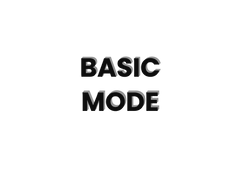
Basic
Supported disk number: ≥1
Pros:Low cost, high read and write performance
Cons:Stored data will be permanently lost if the hard disk is damaged.
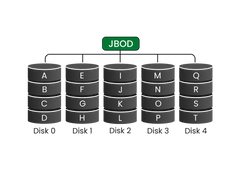
JBOD
Supported disk number: ≥1
Pros:Every hard disk will be used for storage.
Cons:No performance improvements and data in the storage space will be permanently lost if any hard drive is damaged.
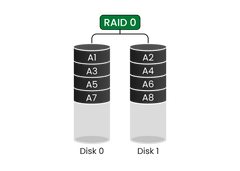
RAID 0
Supported disk number: ≥2
Pros:Highly improved read and write performance
Cons:Stored data will be permanently lost if any one disk is damaged.
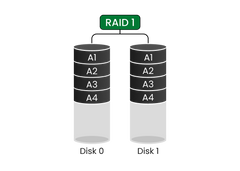
RAID 1
Supported disk number: ≥2
Pros:If any disk is damaged, a new disk can replace it, recovering the data.
Cons:Low performance, hard disk usage is 50%
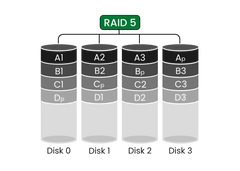
RAID 5
Supported disk number: ≥3
Pros:More storage space. If any disk is damaged, a new disk can replace it, recovering the data.
Cons:If a hard drive is removed, reading and writing will become slower.
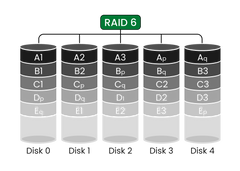
RAID 6
Supported disk number: ≥4
Pros:If two disks are damaged, You can use two new disks to replace them, recovering the data.
Cons:No significant performance improvement.
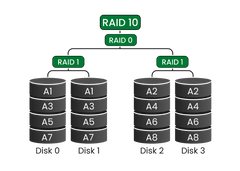
RAID 10
Supported disk number: ≥4 (even number)
Pros:Combination of two RAID 1 disks, which has both read and write performance and security. If any hard drive in the two RAID 1 sets is damaged, new drives can be used to replace the damaged drive and recover data.
Cons:Requires more disks, and uses half the disk space.