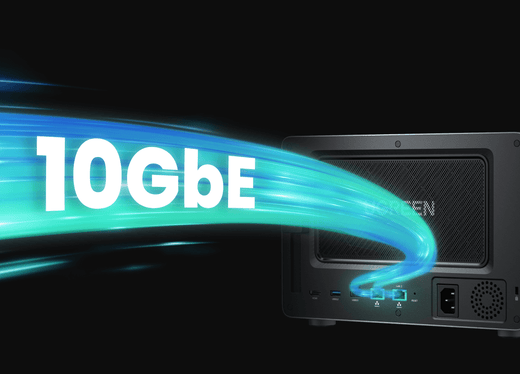Top 6 Quietest NAS Drives for Home Use
Imagine editing a video or joining a Zoom call, only to be distracted by the constant buzzing of your storage drive. It’s frustrating. We’ve found six NAS drives that stay impressively quiet, even during demanding tasks like backups and media streaming.

Key Takeaways:
- Noise from NAS drives can negatively affect productivity, especially in a home office environment. Quiet drives help maintain focus and reduce distractions.
- When choosing a quiet NAS drive, consider factors like noise levels (measured in decibels), RPM, vibration control, and cooling system.
- The Seagate IronWolf 110 SSD offers complete silence at 0dB, while other drives like WD Red Plus and Toshiba N300 provide low noise levels under load.
- Simple setup tips, such as placing your NAS in a separate room, using anti-vibration mats, and keeping the system cool, can further reduce noise.
- SSDs are completely silent and ideal for frequently accessed files, while HDDs are better suited for long-term storage or backups.
Why Noise Matters in a Home Office
Unwanted noise isn’t just annoying, it affects how you think and work. Studies show that sounds over 45 decibels (a bit louder than a quiet library) can disrupt concentration and raise stress levels.
Some NAS drives hum constantly, even when idle. Others click loudly under load. That becomes a real problem if you’re on a call or recording audio. If you rely on your NAS throughout the day, for things like video editing or virtual machines, the sound can feel endless.
It builds up and wears you down. Your brain feels foggier. You’re more irritable. So a quiet NAS isn’t just about comfort – it helps you stay focused and work better.

What to Look for in a Quiet NAS Drive
It’s not just about picking the drive that makes the least noise. You want something that performs well without becoming a distraction. Here are the key things to watch for:
- Noise Levels (dB): Drive manufacturers list noise in decibels. Below 20 dB is very quiet – like a whisper. Over 30 dB starts to feel intrusive, especially in a small space.
- RPM and Speed: Drives that spin faster (7200 RPM) are usually louder but faster. Slower ones (5400 RPM) tend to be quieter and still fast enough for general use.
- Vibration Control: Drives with anti-vibration or balance features tend to stay quieter during operation. Look for phrases like “stable design” or “vibration protection” in the specs.
- Cooling System: Some drives rely on fans to stay cool, which can be noisy. Others use passive cooling or quieter fan setups. If low noise is a priority, check how the drive handles heat.
If your NAS runs all day, go for one that’s built for continuous operation. Drives rated for “24/7 use” tend to stay quieter under load and are built to handle heavier workloads. Click to learn more about ways to reduce NAS noise.
Top 6 Quietest NAS Drives for Home Use.
Working from home can be great, until a buzzing NAS ruins the peace.
We’ve rounded up the quietest NAS drives available, ideal for anyone who needs reliable storage without the background hum. Use the table below for a quick comparison, then read on for more detail about each model.
| Model | Noise Level (Idle/Load) | Storage Capacity | Key Features |
|---|---|---|---|
| WD Red Plus 4TB | 18dB / 24dB | 4TB | 3D Active Balance, Load/unload technology |
| Seagate IronWolf 8TB | 20dB / 28dB | 8TB | AgileArray, RV sensors for vibration control |
| Toshiba N300 6TB | 19dB / 26dB | 6TB | Stable seek algorithm, low-resonance design |
| WD Red Plus 6TB | 23dB / 27dB | 6TB | 3D Active Balance, Load/unload technology |
| Seagate IronWolf 4TB | 25dB / 28dB | 4TB | AgileArray, RV sensors for vibration control |
| Seagate IronWolf 110 SSD | 0dB | 480GB | High endurance, fast performance |
Quick Look at Each Drive
- WD Red Plus 4TB: A solid choice for smaller home offices. It runs very quietly – just 18 dB when idle, which is softer than a whisper. Features 3D Active Balance to minimise vibration and maintain stable performance.
- Seagate IronWolf 8TB: Ideal if you need more space. It’s slightly louder than others here but still quiet enough for most environments. Includes RV sensors to reduce vibration and keep things smooth.
- Toshiba N300 6TB: Designed with noise control in mind. Its low-resonance structure keeps it quiet even under load. A reliable option for NAS setups that stay busy.
- WD Red Plus 6TB: Offers the same quiet operation as the 4TB version, but with more storage. Great if you need room to grow without adding extra noise.
- Seagate IronWolf 4TB: A budget-friendly pick. It’s not the quietest in this list, but still suitable for home offices. AgileArray technology keeps it reliable and consistent.
- Seagate IronWolf 110 SSD: For complete silence, this SSD is unbeatable. With no moving parts, it runs at 0 dB. It offers less storage and a higher cost per gigabyte, but if noise is your top concern, this is the one.
A quiet NAS drive can really improve your home office setup. With less background noise, it’s easier to focus and stay productive. Choose based on your storage needs and budget – there’s a good option here for everyone.
Pro Tips for a Quieter NAS Setup
- Move It Away: If possible, place your NAS in another room or a ventilated closet. The more distance, the less noise you’ll hear.
- Soft Landing: Put the NAS on a foam pad or anti-vibration mat. This helps absorb small movements that can cause hum or rattle.
- Fan Check: Dusty fans get louder. Clean them occasionally with compressed air. Some NAS units also allow you to adjust fan speed in the settings, like UGREEN NAS Storage has three cooling fan speed settings.
- Schedule Smart: Set your NAS to handle heavy tasks like backups at night or during breaks. Most NAS software includes this option.
- Cool and Quiet: Place the NAS somewhere with good airflow. Heat makes fans work harder and louder, so keeping it cool helps reduce noise.
- Soundproof It: You can surround the NAS with acoustic foam, just make sure it still has enough ventilation to avoid overheating.
Addressing Common Questions (FAQ)
Q: Are SSDs better than HDDs for quiet NAS?
Yes. SSDs are completely silent. Use them for frequently accessed files, and reserve HDDs for long-term storage or backups.
Q: Can I make my old NAS quieter?
Yes. Try the following low-cost upgrades:
- Add rubber feet (around $8 online)
- Replace noisy fans (lots of tutorials available)
- Move it under your desk to block some of the sound
Q: Do quiet NAS drives break faster?
No. Many quiet drives, like the WD Red Plus, are built for 24/7 operation. Look for an MTBF (mean time between failures) of over one million hours for added reassurance. That said, all drives are vulnerable to failure over time, so it’s smart to stay ahead with regular checks and learn how to spot early signs—this guide on NAS hard drive failure tips can help you catch issues before they lead to data loss.
Q: Will a quiet NAS overheat in a closet?
Not if you allow enough airflow. Leave at least two inches of space around the device, and monitor the temperature through your NAS software now and then.
Conclusion
A quiet NAS drive can make a real difference to your home office. Less noise means fewer distractions and a more focused, productive day. We’ve highlighted seven top choices that combine solid performance with low noise, plus a few simple tricks to keep them running even more quietly. Choose one that fits your budget, set it up with care, and you’ll soon enjoy a much calmer workspace.