Evaluating NAS Storage vs External Hard Drive for Your Data Needs
|
|
Time to read 8 min
|
|
Time to read 8 min
With the exponential growth of data in the digital age, finding the right storage solution is crucial for keeping information secure and accessible. Two of the most popular options for expanding beyond a computer's internal storage are Network Attached Storage (NAS) and external hard drives. While both provide additional storage space, they differ significantly in features and capabilities.
Understanding the key strengths of NAS storage and external hard drives allows an informed decision based on your specific data needs. By evaluating aspects such as capacity, accessibility, data protection, usability, cost, and real-world performance, the better choice for your situation becomes clear.
Network Attached Storage, or NAS, consists of dedicated data storage hardware connected to a local area network. This allows multiple users and devices on the network to access, store, and share data from a central location.
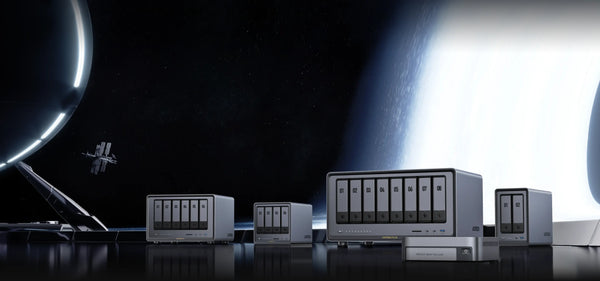
The essential advantage of NAS comes from its connectivity. It can be accessed from anywhere by authorized users and applications. This enables convenient collaboration and seamless productivity.
NAS solutions are highly flexible for diverse usage scenarios. Home users can set up NAS devices to stream media across devices, automate backups, and share files. Businesses can implement NAS into existing network infrastructure for improved data sharing, security, and device synchronization. The capacity, speed, security protections, and ease of access of NAS makes it scalable from small offices up to large enterprises.
Some key benefits provided by NAS storage systems are:

For environments where data needs to be accessed and managed collaboratively, NAS provides superior flexibility compared to external storage devices.
Digging deeper into the technology, NAS systems consist of both hardware and software components working together. The physical hardware includes one or more hard disk drives for storage along with a built-in processor, memory, and network interface. This enables the NAS box to connect to the local network, run its operating system, and provide services without relying on a separate computer.
The software side includes the operating system and management software that enables users to configure, access, and manage the storage through a web browser or dedicated application. Key software features include:
With its optimized operating system and features, NAS provides services and capabilities far beyond basic file storage and sharing.

NAS provides file-level access, meaning users access shared folders and files located on the NAS. An alternative enterprise storage technology called SAN (Storage Area Network) provides block-level access to the raw storage directly. SAN operates at a lower level, letting servers access the storage and manage file systems themselves.
NAS remains the popular choice for file sharing and collaboration due to its simplicity and lower cost. SAN solutions require specialized networking and are favored by large organizations for reasons like virtual infrastructure flexibility. NAS meets the needs of most small and mid-size office environments.
For personal use and small offices, NAS enclosures come in compact desktop models combining the storage and software in a single box. These are designed for ease of setup and management via wizard-based web interfaces accessible from any web browser. Many consumer NAS devices also have mobile apps for remote access and management.

Features important for home and small office include:
Small office NAS adds features like business-grade security, central device backups, mailbox storage for email, and integration with cloud services and office productivity software. More advanced functions like virtualization support are also available on prosumer home NAS models.
External hard drives, as the name suggests, are standalone data storage devices that connect to a computer or laptop typically via USB. They provide plug-and-play additional storage space for backing up data, storing large files, or expanding the capacity of a computer beyond its internal hard drive.
The main advantages of using an external hard drive are simplicity, portability, and cost-effectiveness. They are easy to use for the average consumer or small business owner looking for a straightforward way to add storage capacity or manual backups.
As external hard drives connect via USB and are powered separately, they can be plugged into any computer or operating system without compatibility issues. The ability to quickly unplug and take large amounts of data on the go makes external hard drives well-suited for transporting files between locations or devices.
For straightforward data storage and backup needs, external hard drives deliver an affordable, convenient, and mobile solution. The size and speed of external options continue to grow as technology improves, providing ample space for most personal uses.
While NAS and external hard drives both expand storage capacity, there are critical differences when considering which suits your needs.
The advanced RAID technology built into most NAS systems allows reliable consolidation of storage from multiple hard drives into a single high capacity, fault-tolerant unit. NAS storage can be expanded on demand by adding more hard drives. This enables scalable storage solution that can grow to accommodate increasing data demands.

External hard drives are more limited in initial capacity, with single drive options ranging from portable 1TB up to around 5TB for desktop models. Expanding capacity requires daisy-chaining multiple external drives via USB, which quickly becomes unwieldy. Larger 10TB+ single external drives exist but become disproportionately expensive.
Modern NAS devices use fast Ethernet or WiFi connectivity optimized for moving data efficiently across networks. Multiple users can simultaneously access and transfer data at speeds not possible via USB. This enables seamless collaboration between devices and users.
The simple USB connectivity of external hard drives limits bandwidth and access to a single computer at a time. While interface standards like USB 3.2 have improved speed, performance still pales in comparison to network connectivity. Transferring files between devices requires manually moving the external drive.
Robust RAID implementations in NAS provide protection against hard drive failure and optimize drive performance. Network connectivity enables real-time syncing of data across devices and automated backups to offsite cloud storage for disaster recovery. NAS operating systems allow granular user, folder, and access permissions for strong data security.
While external drives can manually backup data, the process has to be managed by the user. Without redundant hard drives or automatic backup, there is risk of data loss. External drives kept in the same location are also vulnerable to site disasters like fires and floods. Folder and file permissions have to be configured separately on each computer or user.
NAS devices are accessed through an intuitive web interface or dedicated apps that allow easy setup and management. Centralizing storage on the network massively simplifies access and collaboration compared to external drive workflows. NAS apps also enable useful features like remote media streaming, content management, and linkage with cloud services.
In contrast, external hard drives essentially function as removable folders. There is no central interface for management, requiring manual connectivity and basic folder browsing for access. Moving and swapping external drives between devices quickly becomes tedious and complicating file tracking.

The advanced hardware and software of NAS systems leads to a higher upfront investment than external hard drives for a given storage capacity. However, the long-term costs and limitations of scaling up external storage should be factored. Expanding into the 10TB+ range across multiple external drives gets progressively more expensive.
While external hard drives make excellent sense for personal storage needs and light usage, the cost- benefit analysis shifts to favor NAS in networked environments accessed by multiple users with growing storage demands. NAS storage capabilities prove far more cost-effective to scale compared to proliferating external hard drives. Click here to learn: UGREEN NASync vs. Cloud Storage Cost Comparison.
To better illustrate practical applications of each storage solution, here are examples of usage scenarios where NAS or external hard drives would be most appropriate.
Best known for its revolutionary charging accessories and recent strides into alternative energy sources like the PowerRoam Portable Power Station, UGREEN is now catapulting that success into data storage and cloud computing. The new UGREEN Nasync series represents the culmination of UGREEN's extensive knowledge in HDD and SSD solutions with Intel's technical expertise in PC components and cloud computing.

This NASync lineup offers cutting-edge NAS solutions perfect for power users and professionals. It delivers unmatched performance and expandability. Dual 10GbE network ports and dual Thunderbolt 4 ports provide extreme transfer speeds and versatile high-bandwidth connectivity. Smooth 4K media playback and collaboration across devices is enabled by the powerful 12th gen Intel Core i5 processor and expandable 8GB DDR5 memory.
With up to 184TB of storage configurable in RAID for optimum redundancy and speed, the robust Nasync NAS has room for immense media libraries and data growth. Keep all that data secure with UGREEN's professional-grade encryption, data integrity checks, and ransomware protection.

Easily access and manage streaming, backups, sharing, and more with UGREEN's integrated smart assistant and all-inclusive mobile app. The Nasync series brings advanced business-class NAS features to home media servers and small office workgroups at an outstanding value.
These innovative NAS devices currently have exclusive discounts up to 40% off for early adopters via UGREEN's crowdfunding campaign. Leave your email on Ugreen NAS to get notified when the crowdfund goes live.
Get ahead of the crowd and reserve exclusive early bird discounts on UGREEN's revolutionary Nasync NAS systems by signing up on their preheat page today.
As the foundation of data ecosystems, storage solutions empower productivity and growth or lead to frustration and constraints. Selecting the right storage technology for your needs is crucial. For networked environments where collaborative access, advanced features, and scalability are critical, NAS systems like those from UGREEN provide optimal performance and value. External hard drives serve most home and individual users well for portable storage and basic backups.
With knowledge of the key differing capabilities of NAS and external hard drives, you are equipped to make the ideal choice for your storage requirements now and in the future. UGREEN delivers excellent NAS options that merit consideration for home media servers, small business workgroups, and managed enterprise storage. Reliable, high capacity, and user-friendly NAS starts with UGREEN.