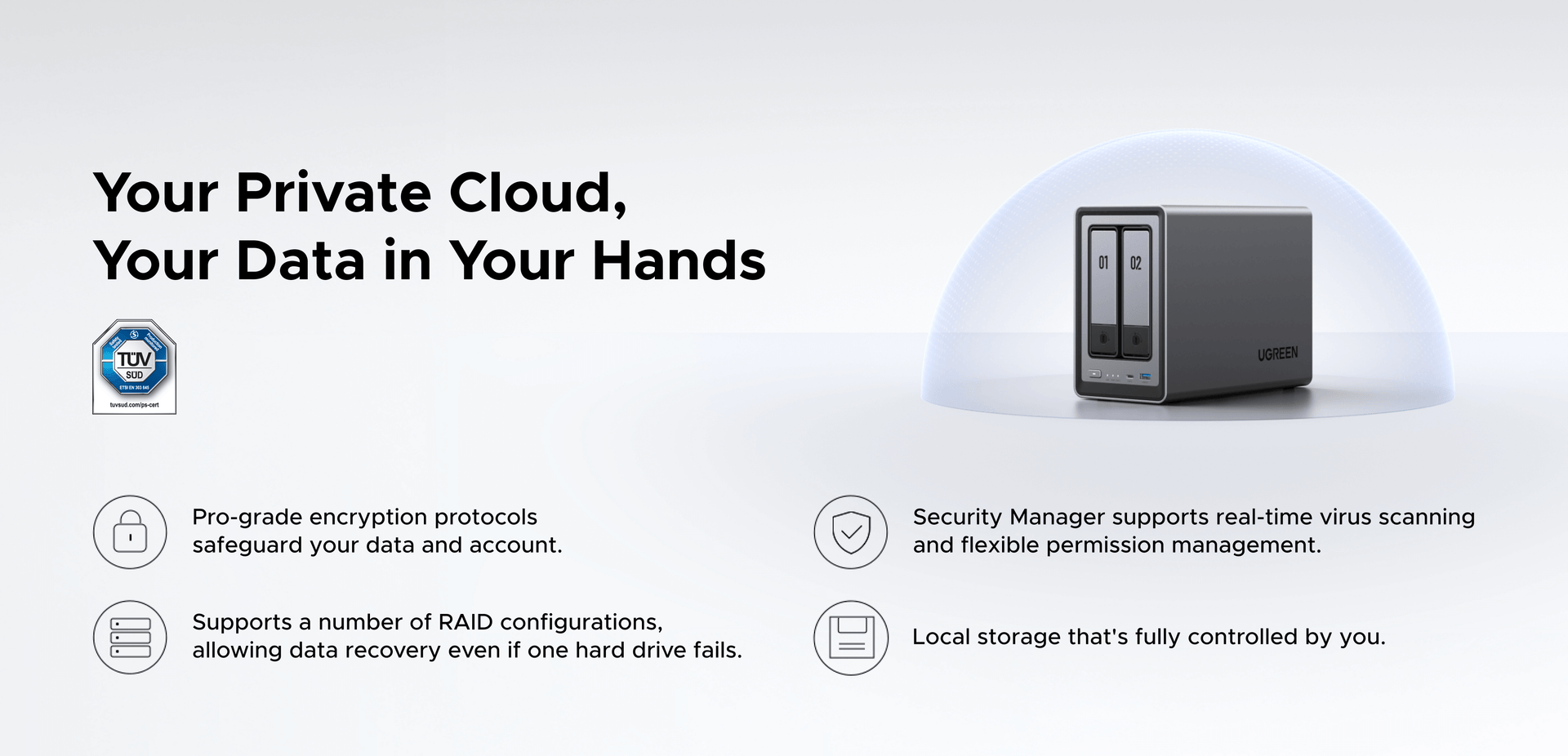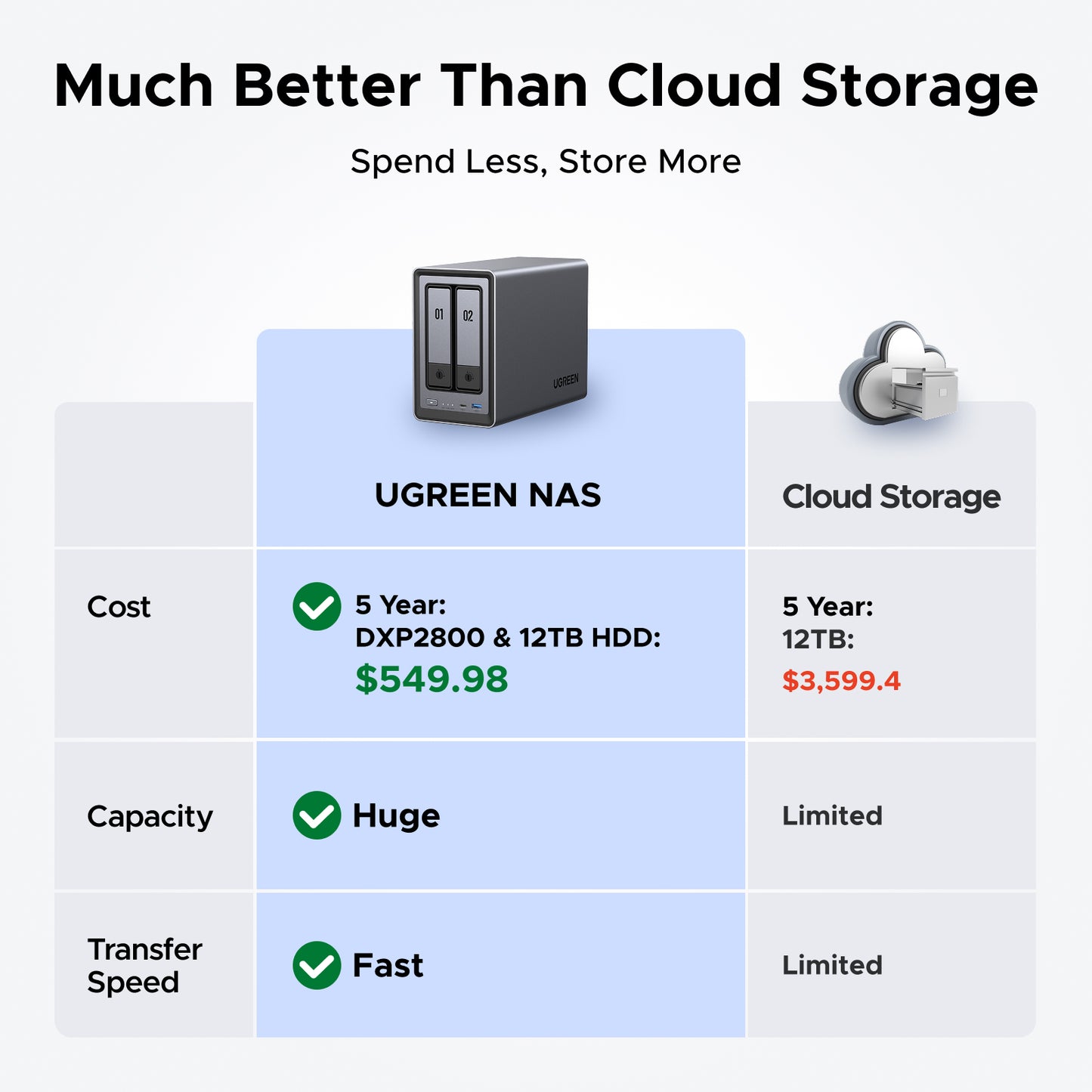







UGREEN NASync DXP2800
- 76TB Massive Storage: Backup everything + auto photo albums & home cinema.
- Spend Less, Store More: One-time cost, no fees. Better value & security vs. cloud.
- Supports 3rd-Party Drives: UGREEN NASync is widely compatible with third-party hard drives, including those from Western Digital, Seagate, Toshiba, and more. Please check our compatibility list for full details.
- Easy Anywhere Access: Simple setup & sharing across all devices & platforms.
- AI Photo Magic: Auto-sort by faces, places, things. Instantly remove duplicates.
- Powerful Private Cloud: Equipped with a 12th Gen Intel® N100 processor and a 2.5GbE network port, this NAS can run multiple apps, 1GB transfer in ~3s.
- Total Data Control: Advanced software protects your files & privacy.
- 2-Year Warranty: Enjoy 2 years of protection with UGREEN.
- Note: Storage disks sold separately.
Couldn't load pickup availability
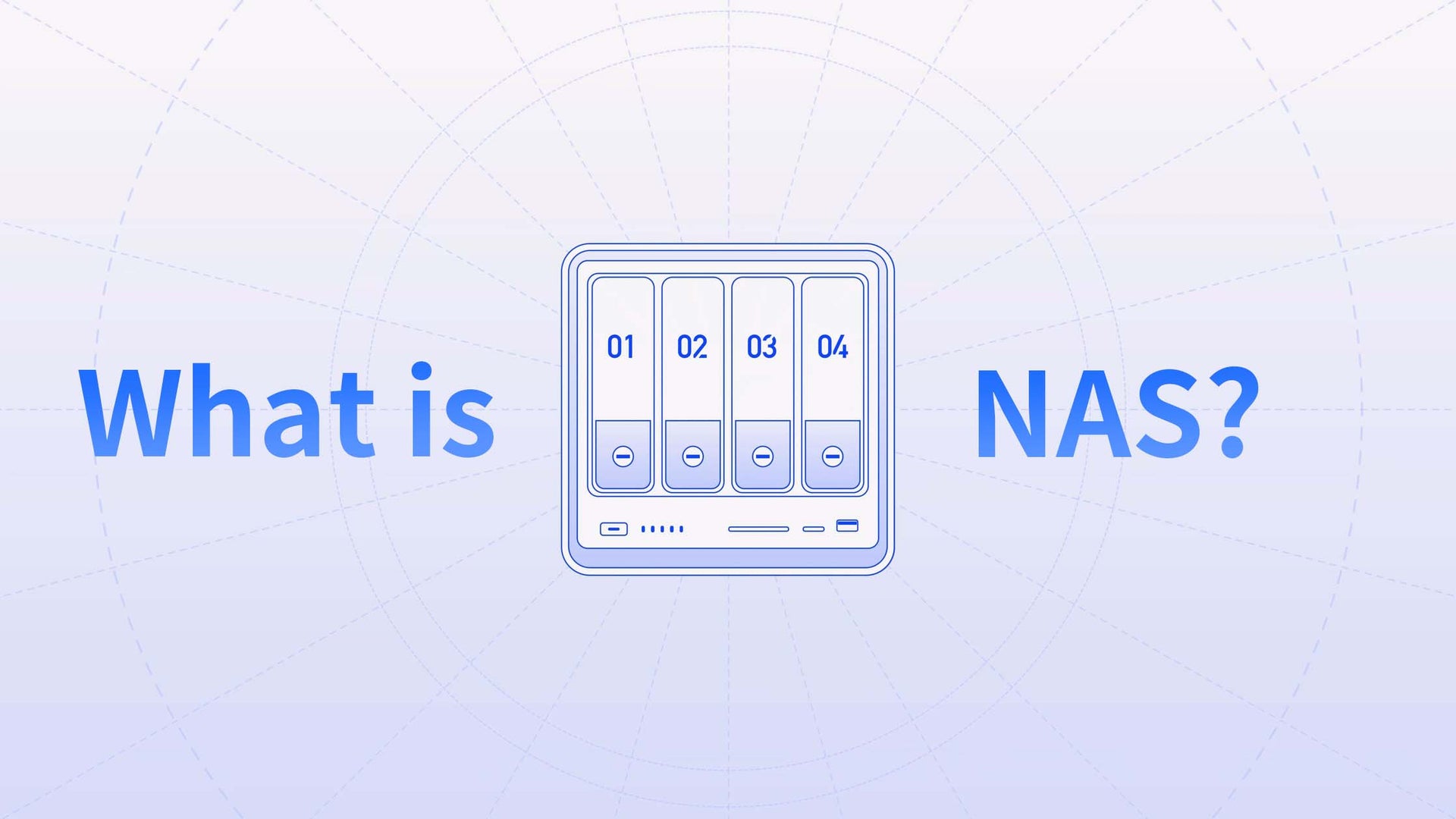


Why We Recommend NAS
Subscription
Data Security
Upload and Download Speeds
Easy to use

Free
High
File sync & backup
Permission management
Real-time scan
Fast & Stable

Paid
Limited
Cloud provider outage
Lost file access rights
Limited & Unstable

--
Low
Hardware damage
Fast
Easy Access from Anywhere


Cost-effective


Broad Compatibility


The Highest-Funded NAS Product on Kickstarter


AI-Powered Photo Album
Smart Photo Management
Semantic Search
Duplicate Photo Cleaner
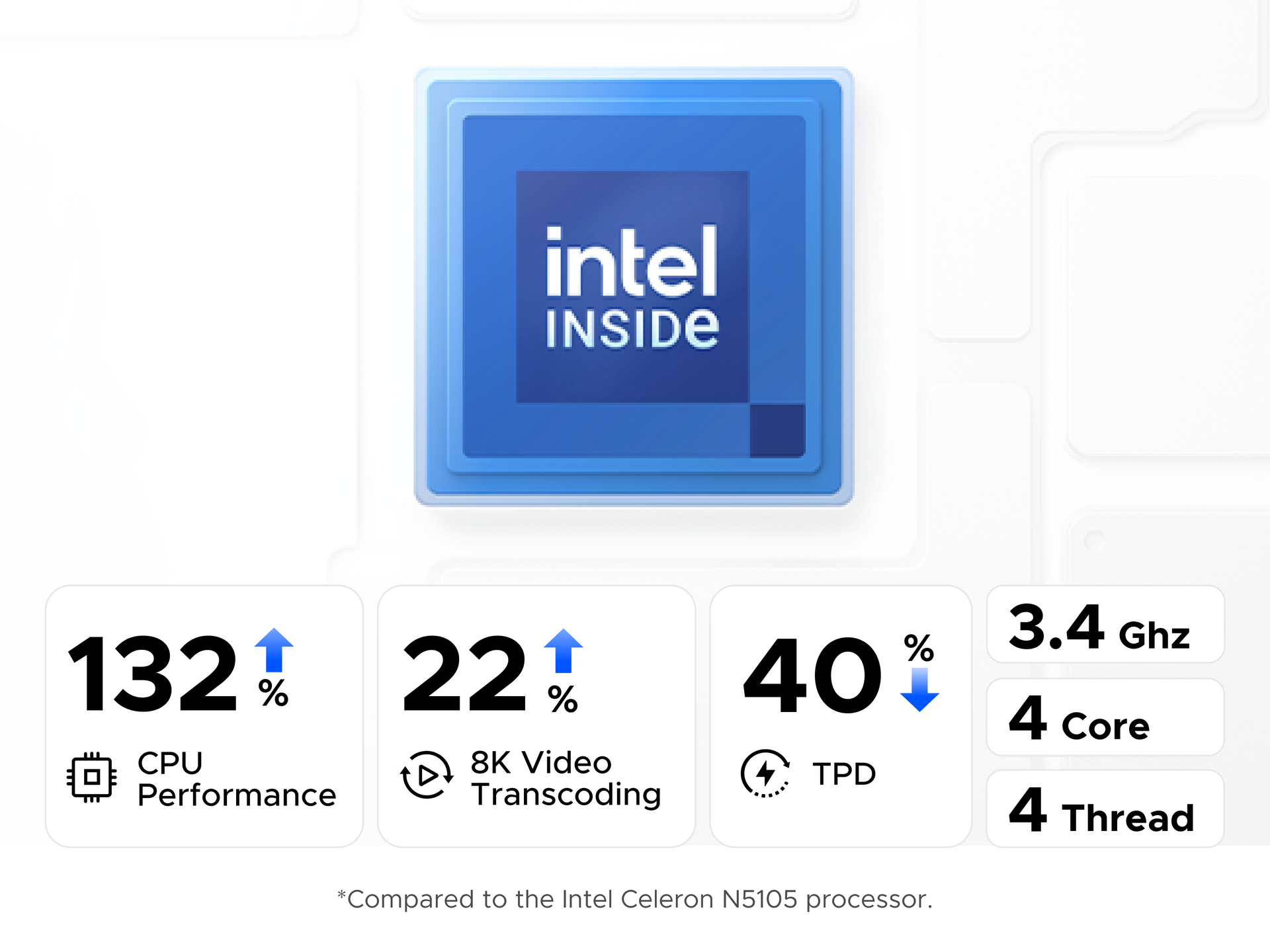
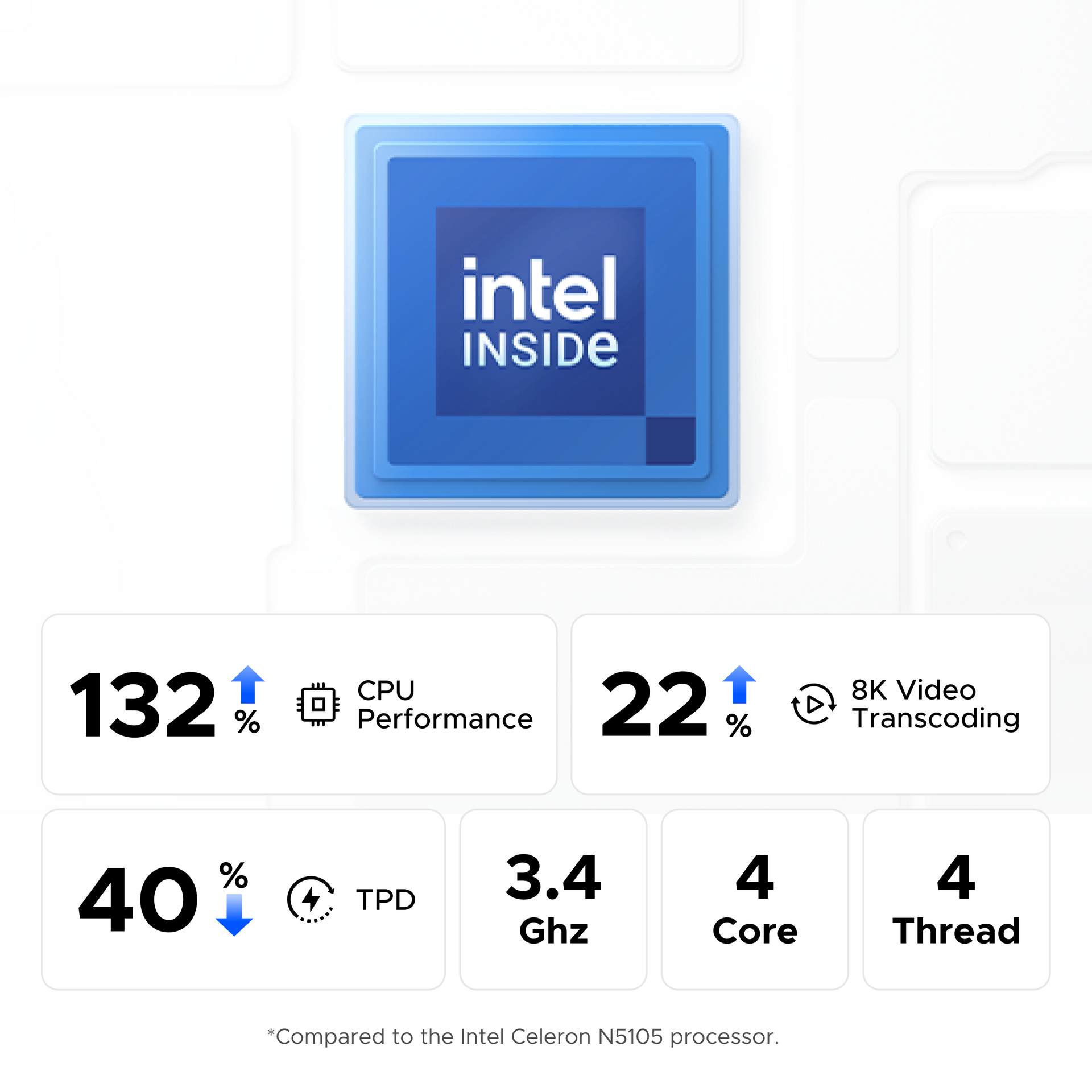
High-Performance CPU
The 12th Gen Intel N100 processor offers robust performance for 4K streaming, multi-user access, and fast backups, all while maintaining low power consumption.


Smooth All-Round Performance
With super-fast 8GB DDR5 RAM (expandable up to 16GB), this NAS can stand up to your very toughest demands for multitasking and running complex applications.
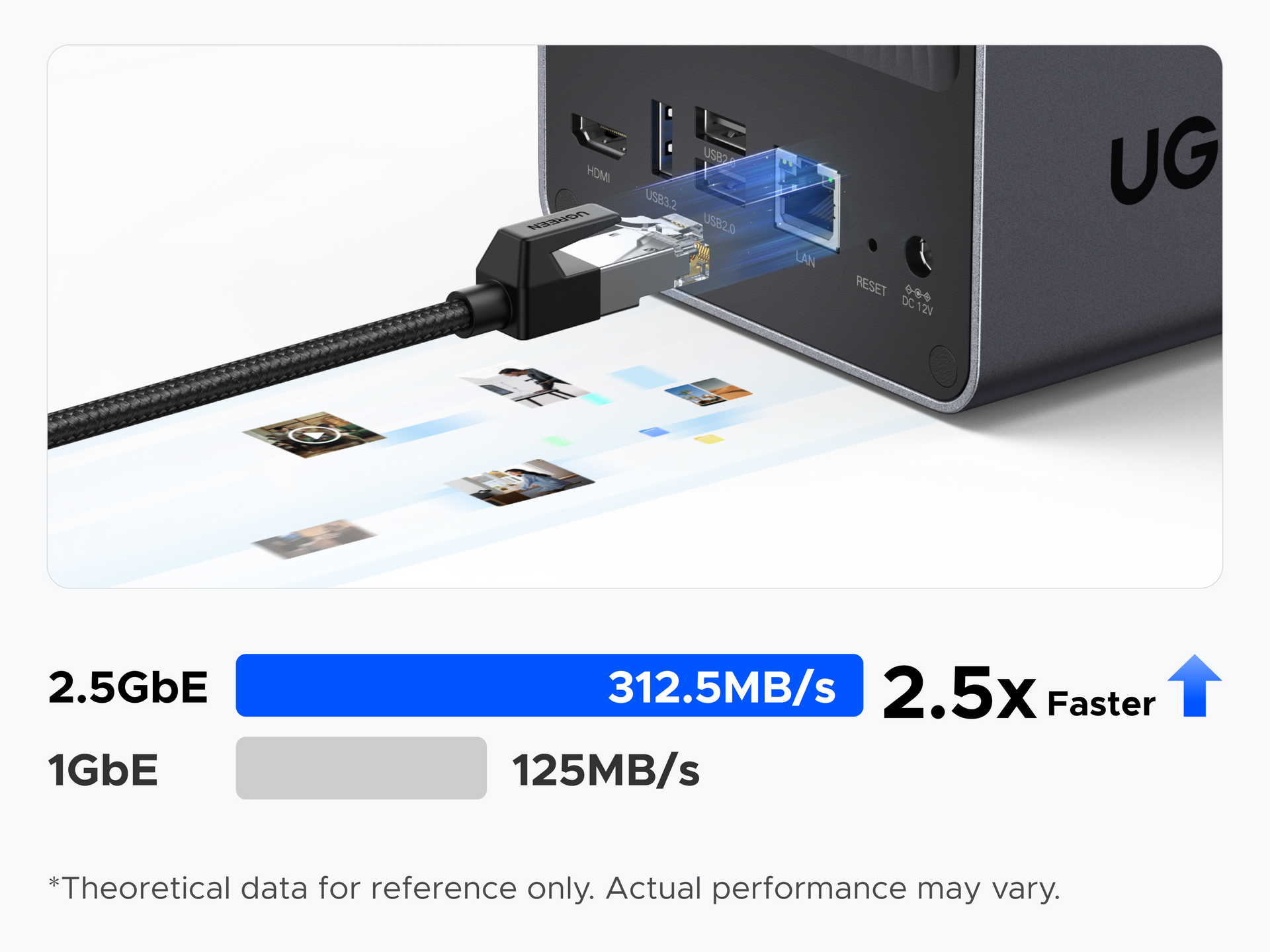
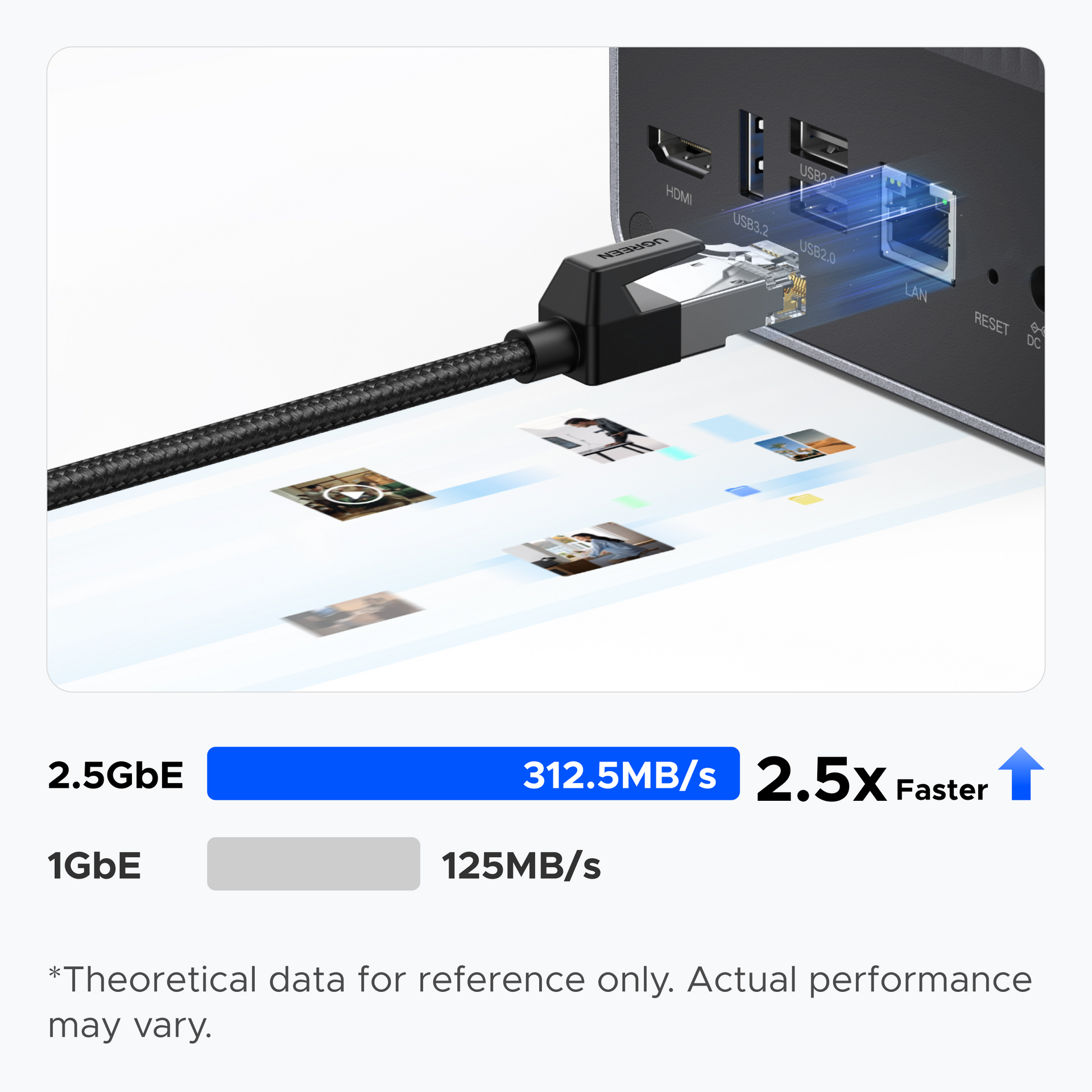
Fast Backups and Transfers
Back up 1GB in mere seconds using the high-speed 2.5GbE network port or one of the 10Gbps USB ports. Significantly faster than the 1GbE ports found on comparable NAS devices.


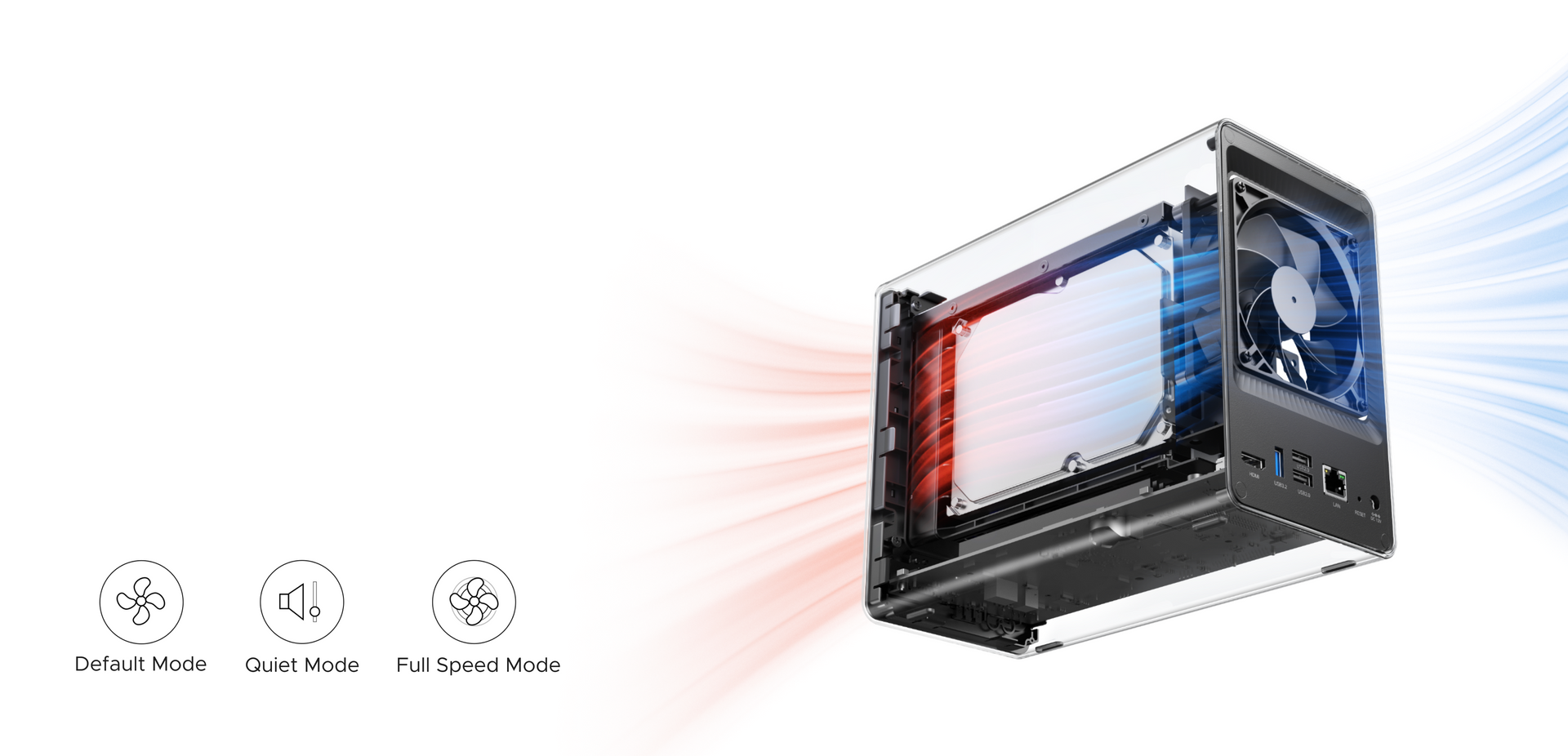

Efficient & Quiet Cooling
UGOS Pro
Security
Virtual Machine & Docker
Your 4K Home Media Hub


Port Layout
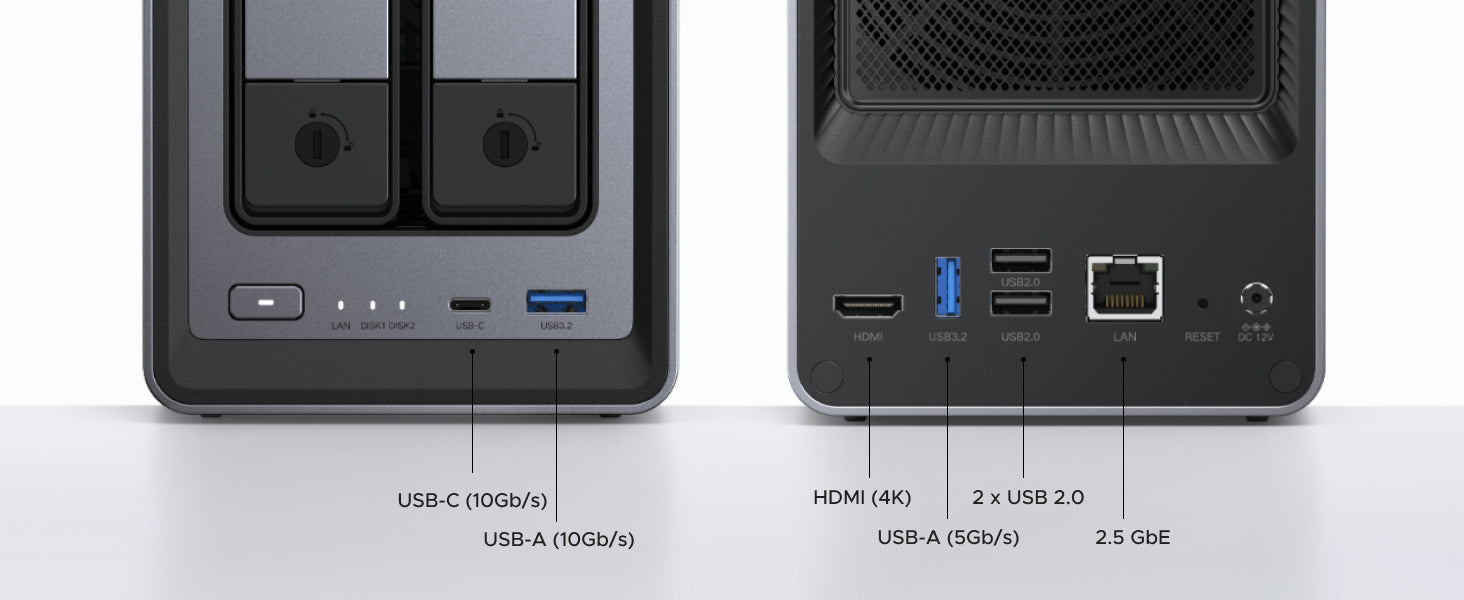
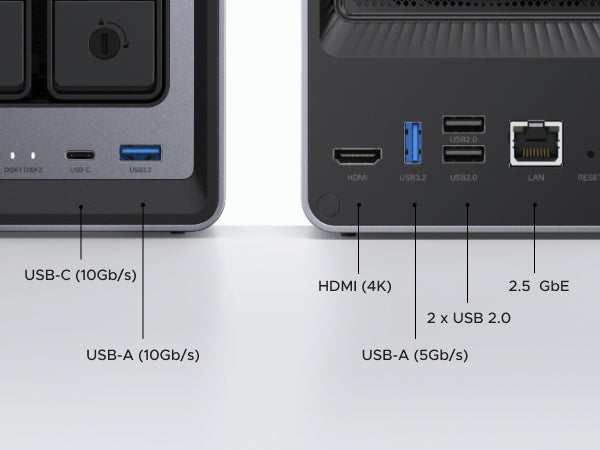
2-Year Warranty


What's in the box


Explore the full NAS Storage Collection.
Comparison with Other UGREEN NASync


FAQs about 2 bay NAS storage
The NASync DH Series is great for beginners and home users purchasing a NAS for the first time. It offers massive storage, user-friendly features, and competitive specs at an accessible price.
The NASync DXP Series is built for enthusiasts, creators, and professionals. It delivers stronger processing power and supports advanced functions like Docker and virtual machines across all models.
A 2-bay NAS (Network Attached Storage) is a dedicated device with two drive bays that connects to your home or office network, allowing multiple users and devices to store and access data centrally. Click to read more: what is NAS?
For a 2-bay NAS, the best and most common RAID configuration is RAID 1 (Mirroring). In RAID 1, data is simultaneously written to both hard drives. This means that if one drive fails, all your data is still accessible on the other drive, providing data redundancy and protection against a single drive failure. Read more: what is RAID?
For most users, especially beginners, buying a pre-built 2-bay NAS is generally recommended. Pre-built NAS devices from UGREEN offer ease of setup, user-friendly software, dedicated support, and often better power efficiency. They are designed for reliability and come with all necessary components optimized to work together.
The choice between SSDs (Solid State Drives) and HDDs (Hard Disk Drives) for your 2-bay NAS depends on your priorities:
Hard Disk Drives (HDDs): Good for bulk storage. Slower and louder than SSDs. Shorter lifespan too.
SSDs (Solid State Drives): Ideal for frequent access files and VMs. Faster, quieter, and more durable than HDDs - but cost more.
2bay NAS is more affordable and compact, offering data redundancy with RAID 1. A 4bay NAS provides significantly more storage capacity, greater flexibility with RAID configurations (like RAID 5 or RAID 6 for better performance and more fault tolerance), and better future-proofing for growing data needs. If you want to explore which RAID level makes the most sense for your setup, you can read our blog post: how to choose the best RAID for NAS.
Yes, you can access your NAS storage remotely through several methods, each with different levels of security and ease of use:
VPNs
Most secure method using either built-in NAS VPN services or router VPN capabilities.
- Pros: Highest security level
- Cons: More complex setup
Port Forwarding
Direct connection method that requires router configuration.
- Pros: Fastest connection speeds
- Cons: Requires technical knowledge, potentially less secure if not properly configured
The best method depends on your needs: choose VPN for security, or port forwarding for speed.
Specs
| SKU | 25242 |
| Model | DXP2800 |
| Supported Languages | English, Deutsch, Français, Español, Português, Italiano, 中文, 日本語 |
| Drive Bays | 2-Bay (SATA) |
| Operating System | UGOS Pro |
| CPU Model | N100 |
| CPU Brand & Architecture | Intel X86 12th Generation N Series 4 Cores 4 Threads |
| Memory (RAM) | 8GB DDR5 |
| ODECC | Supported |
| Expandable RAM (max) | 16GB |
| Flash Memory (System Disk) | eMMC 32GB |
| SATA Drive Bays | 2 |
| M.2 SSD Drive Slots | 2 |
| RAID | JBOD/Basic/0/1 |
| Maximum Storage | 76TB (2x 30TB + 2x 8TB) |
| LAN Ports (RJ45) | 1x 2.5GbE |
| PCIe Expansion | - |
| Thunderbolt™ 4 Ports | - |
| High-Speed USB Ports (Front Panel) | 1x USB-C, 1x USB-A (both 10Gb/s) |
| High-Speed USB Ports (Rear Panel) | 1x USB-A (5Gb/s) |
| USB 2.0 (Rear Panel) | 2x USB-A (480Mb/s) |
| SD Card Reader | - |
| HDMI | 4K |
| Wi-Fi | - |
| Product Dimensions | 9.1" × 4.3" × 7.0" |
| Power Consumption | 16.38W (drive access) 5.24W (drive hibernation) |