NAS vs Cloud Storage: Which Suits Your Hybrid Workforce Best?
|
|
Time to read 10 min
|
|
Time to read 10 min
The rapid shift to hybrid work models has transformed how businesses operate. With teams splitting time between office and remote work, choosing the right data storage solutions is crucial for a flexible and productive hybrid workforce.
Network Attached Storage (NAS) and cloud storage represent the two major options for meeting data needs. While both offer advantages, NAS and cloud have key differences in control, security, costs, scalability, and more. Evaluating these factors allows businesses to determine if an on-site NAS, cloud storage, or combined hybrid approach best aligns with their size, budget, and workforce distribution.
NAS refers to dedicated data storage hardware connected to a local area network. This provides shared storage space accessible to authorized devices and users on the same network. It functions as a central hub for file storage, backup, synchronization, and more.
For hybrid workforces, NAS offers a local server accessible to on-site employees while also enabling remote access. Staff in the office can directly connect for fast and secure access to the same files available to remote teams. NAS combines the control and performance of local storage with the flexibility of remote access.
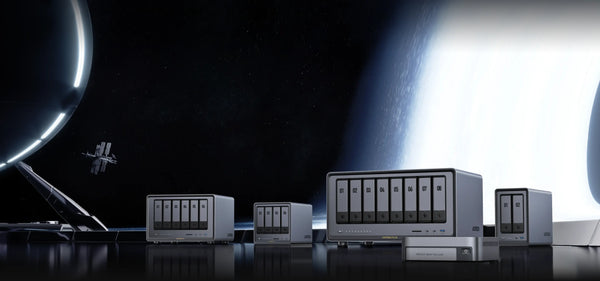
NAS solutions consist of both hardware and software elements working together. The physical hardware includes the storage drives along with built-in processor, memory, and network components required to connect the NAS to a local network. This enables the system to operate independently without relying on a separate computer.
The software side provides the operating system and management interfaces for configuring storage, users, access controls, backups, and more. Key software features include:
The operating system and management tools streamline storage administration and provide robust functionality far beyond basic file sharing. This enables easy adoption even for users without extensive IT experience.
Here are some major advantages of NAS for businesses with a hybrid workforce:
With data stored locally on on-site hardware, businesses retain full control over their sensitive information. There is no reliance on third-party cloud providers. NAS allows fine-tuned user and permission settings to restrict access to authorized personnel only.
Robust encryption protects data at rest on the drives. Backups can be configured to match desired recovery point and retention policies. Uninterrupted physical access to the NAS gives companies oversight of data security and possessions.
Employees in the office get the benefit of high LAN speeds for ultra-fast access and transfer of data from the NAS. The localized connections provide excellent performance for activities like video editing, design work, CAD/CAM, and running data analytics or databases.
Even memory and computationally intensive programs can leverage the NAS for storage and benefit from abilities like SSD caching. On-site staff enjoy workstation-level speeds while accessing consolidated data.
While remote workers access the NAS over the internet which is slower than a LAN connection, they still benefit from technologies like SSD caching that optimize NAS performance for distributed work. Quality of service controls on the NAS also prioritize bandwidth for remote connections.

This ensures remote employees get the responsive access they need for productivity without latency or timeouts. Accounts and permissions are managed centrally so the same data set and tools available on-site can be securely accessed by remote teams as well.
RAID technology provides protection against drive failure by reconstructing lost data using parity information distributed across an array. Live redundancy means if a drive fails, the NAS continues operating normally while the failed drive is hot swapped.
Features like snapshots and cloning provide point-in-time recovery. Backup power supplies and network failover support ensure availability. Capabilities like deduplication and compression help reduce storage demands.
Robust NAS solutions maintain data integrity and maximize uptime. This keeps both on-site and distributed teams running productively.
Storing data within the company network establishes clear ownership and control. There is no reliance on, or risk associated with, outside parties accessing the data. All facets of security are managed through the IT department according to internal governance polices.
Physical security of the NAS is straightforward within company premises following standard data center practices. This avoids vulnerabilities of transporting drives and tapes for off-site backups. Access and data security, both in transit and at rest, remain completely within the organization.
For many, this robust security posture justifies the initial hardware investment into an on-premise NAS solution. Hybrid workforces gain enhanced security along with performance and availability.

Cloud storage refers to data hosted by a remote provider and accessed online. Leading platforms like Google Drive, Dropbox, Microsoft OneDrive and Amazon S3 offer robust solutions for businesses to store, backup, share and collaborate.
With cloud storage, businesses can outsource the maintenance and physical infrastructure to specialized providers. Different pricing models for capacity and features allow flexibility and scalability.
Cloud storage works by abstracting physical infrastructure from users. Virtualized storage pools are allocated on-demand from shared resources. This enables cloud platforms to offer scalability and agility difficult for individual companies to match on-premise.
Software and hardware administration is handled by the cloud provider. Companies leverage the cloud vendor's expertise and economies of scale for reliability and cost efficiency. This represents one of the main benefits of cloud storage models.

While the convenience of cloud services is appealing, it does require trusting external providers with your data. Control and ownership of data rests primarily with the cloud provider. Physical possession resides with the cloud vendor data centers.
The responsibility and risk model differ significantly between NAS and cloud. Cloud services follow a "shared responsibility" model where the provider secures the physical infrastructure and abstracted services while the business secures their data, accounts, and usage.
Under shared responsibility, the cloud vendor handles:
The business remains accountable for:
Understanding this balance of control is essential when evaluating security risks, especially when storing sensitive data. Many organizations prefer retaining local oversight of data security from end-to-end.
Here are some key advantages of cloud storage:
Cloud storage eliminates large capital expenditures into purchasing own infrastructure. Instead, businesses pay for capacity and features on-demand following a subscription model. This reduces barriers to entry and removes upgrade costs.
Cloud storage can rapidly scale up to accommodate demand. Additional capacity is just a click away rather than undergoing lengthy hardware procurement and provisioning. Companies only pay for storage they need month-to-month.
Data stored in the cloud can be accessed from anywhere with an internet connection. This enables collaboration across geographic boundaries and supports a mobile workforce.
Reputable cloud providers deliver extremely high availability and redundancy across global data centers. For most small businesses, cloud can provide reliability hard to match on-premise.
Integrated collaboration features including file sharing, simultaneous editing, comments, and version history enable teams to work together seamlessly online. This boosts productivity for remote workers.
The cloud provider fully handles infrastructure maintenance, patching, upgrades and redundancy. Businesses avoid IT overhead and benefit from instant access to new features.
Cloud storage provides an easy, automatic backup destination for local data. This protects against both hardware failure and disasters like fires, floods or ransomware.
While low startup costs make cloud storage tempting, businesses should model total cost of ownership over time. Subscription fees, request charges, and overage penalties add up. Pricing often scales non-linearly where higher tiers become disproportionately expensive.
Factors like data volume, growth projections, workforce distribution, and data gravity impact cost-effectiveness. For organizations with huge datasets or primarily on-site staff, NAS may deliver a better return on investment long-term.
Cloud services best suit smaller data footprints that benefit from Cloud services best suit smaller data footprints that benefit from the flexibility of opex spending. Once storage needs grow, the balance shifts. Some key variables that influence this break-even point:
Understanding long-term costs and scaling requirements allows properly evaluating the crossover between cloud convenience and NAS value.
Rather than treating NAS and cloud as an either-or proposition, businesses can deploy a hybrid solution combining benefits of local and cloud storage. This provides the ideal mix of control, performance, scalability, and collaboration tailored to each dataset and use case.
Some ways to implement a hybrid storage approach include:
The strengths of NAS and cloud complement each other. Fast local performance and complete control provided by on-premise NAS combines with convenient sharing and global accessibility of cloud.

Building a hybrid data fabric aligned to business needs and data lifecycles enables cost efficiency, security, and productivity across distributed teams. Rather than taking a one-size-fits-all approach, hybrid gives the flexibility to use the optimal storage platform for each workload.
Determining the ideal primary storage infrastructure depends on multiple considerations:
Weighing key factors from data storage, security, costs, productivity, and workforce distribution allows determining the ideal platforms for each business. NAS, cloud, and hybrid models each align better to different scenarios.
Many find adopting NAS or hybrid cloud more cost-effective long-term at petabyte scale and beyond. Cloud makes sense for startups and variable loads. Splitting storage between NAS and cloud can serve complementary needs.
For businesses exploring excellent NAS options, Ugreen offers cutting-edge solutions perfect for families and creative professionals. The new Ugreen Nasync series represents the culmination of Ugreen’s extensive knowledge in HDD and SSD solutions with Intel’s technical expertise in PC components and cloud computing. Packed with high-performance connectivity and up to 184TB capacity, these compact NAS devices are perfect for managing media libraries at home or in personal studios.

This NASync lineup offers cutting-edge NAS solutions perfect for power users and professionals. It delivers unmatched performance and expandability. Dual 10GbE network ports and dual Thunderbolt 4 ports provide extreme transfer speeds and versatile high-bandwidth connectivity. Smooth 4K media playback and collaboration across devices is enabled by the powerful 12th gen Intel Core i5 processor and expandable 8GB DDR5 memory.
With up to 184TB of storage configurable in RAID for optimum redundancy and speed, the robust Nasync NAS has room for immense media libraries and data growth. Keep all that data secure with UGREEN's professional-grade encryption, data integrity checks, and ransomware protection.
Easily access and manage streaming, backups, sharing, and more with UGREEN's integrated smart assistant and all-inclusive mobile app. The Nasync series brings advanced business-class NAS features to home media servers and small office workgroups at an outstanding value.

For home and creative professionals seeking an affordable yet powerful media hub and backup solution, Ugreen's revolutionary Nasync NAS delivers.
These innovative NAS devices currently have exclusive discounts up to 40% off for early adopters via UGREEN's crowdfunding campaign. Leave your email on Ugreen NAS to get notified when the crowdfund goes live.
Get ahead of the crowd and reserve exclusive early bird discounts on UGREEN's revolutionary Nasync NAS systems by signing up on their preheat page today.

Adapting data infrastructure for the hybrid working world is a nuanced challenge. The optimal storage strategy balances cost, security, accessibility, productivity, and scalability specific to each business's needs.
Keeping critical factors around workforce distribution, performance, control, and collaboration in mind allows selecting suited solutions from robust NAS, flexible cloud, and blended hybrid approaches.
With the right data foundation, companies can provide optimized environments for productivity across both on-site and remote teams. Carefully weighing key considerations around current and future needs enables pursuing the NAS, cloud, or hybrid data platforms that best empower organizational success.