Private Cloud vs Public Cloud: Which Should You Choose?
With digital transformation accelerating, organizations of all sizes are migrating their infrastructure and workloads to the cloud. Cloud computing delivers recognized benefits like greater flexibility, scalability, collaboration, and cost efficiencies. However, key decisions remain around optimal cloud deployment models. Should your business utilize public cloud services like AWS, Azure, or Google Cloud? Or deploy your own private cloud infrastructure? What about hybrid approaches combining both?
This comprehensive guide will delve deep into the core differences between private and public cloud across critical evaluation criteria – cost, security, performance, scalability, and control. We’ll provide a detailed analysis of ideal usage scenarios for each model, along with proven steps for choosing the right strategic approach based on your specific organizational needs and challenges.
You’ll gain an in-depth understanding of the pros and cons between private and public cloud architectures. With this information, you can make an informed decision on the best deployment model for your particular workloads, industry constraints, growth plans, and technical capabilities – private, public, or a hybrid design reaping the benefits of both. Let’s closely examine these key considerations.

Cost Comparison
One of the first aspects to analyze is how operating and capital expenditures differ between private and public cloud.
Public Cloud Variable Operating Costs
A major public cloud benefit is shifting from large capital outlays to flexible operating expenses following a pay-as-you-go cost model. You only pay for the actual cloud services consumed each month, scaling usage up and down based on real workload demand. This prevents over-purchasing excess capacity upfront.
However, variable monthly costs can create unpredictable budgets long term. Consistently monitor usage across cloud accounts, deploy quotas, implement restrictions, and configure cost threshold alerts to control unexpected spending spikes. Overall Total Cost of Ownership (TCO) can grow rapidly if workloads aren’t optimized and cloud resources left idling.
Public clouds offer a range of tiered instance types to right-size compute, memory, storage, and performance needs while optimizing hourly or monthly costs. Take advantage of auto-scaling, which dynamically provisions and deprovisions cloud resources matching real-time application demands to prevent overpaying.
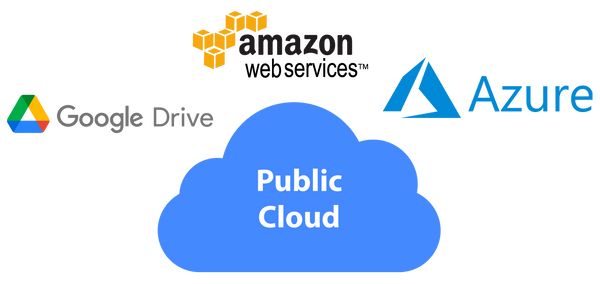
Image from OC Cloud9
Private Cloud Fixed Infrastructure Costs
In contrast, deploying private cloud infrastructure requires substantial upfront capital investment in physical data center equipment like servers, storage arrays, networking switches, racks, uninterruptible power supplies, and more. There are additional costs for virtualization and management software licenses, consulting services to design and implement, and ongoing administrative staffing overhead.
However, fixed on-premises infrastructure may provide longer-term budget predictability and price stability compared to fluctuating public cloud workloads. Analyze TCO over a multiyear timeframe when weighing private vs public costs.
Comparing Total Cost of Ownership
Budget projections focused solely on short-term or monthly public cloud spending can be misleading when weighing against private infrastructure. Take a big picture view modeling total cost of ownership over a full 3-5 year period. Compare ongoing public cloud fees versus amortized capital expenditures in a private environment.
Depending on data volumes, network egress traffic, daily instance hours, and other variables, the break-even point between private and public TCO can occur between 18-36 months in some cases. Budget in all maintenance, upgrades, expansions, technical staffing, and managed services costs for accurate TCO projections.
Additional Private Cloud Ongoing Expenses
Factor in incremental ongoing operational expenses needed to maintain and support a private cloud, such as monitoring tools, software upgrades, performance optimizations, troubleshooting services, and external technical staffing. Public cloud shifts much of this day-to-day operational responsibility onto the provider.
Evaluate whether your organization has adequate in-house skills for architecting, securing, operating, optimizing, and governing a private cloud environment long term, or if leveraging external consulting, managed services, and support makes better economic sense.
Security and Compliance Factors
For most organizations, data security is an utmost priority. Key security considerations around public and private cloud include:
Shared Responsibility Security Model
Public clouds utilize a shared responsibility approach. The provider fully secures the underlying physical infrastructure, data centers, servers, networking, and core identity platforms. However, customers remain responsible for properly architecting and configuring secure cloud-based workloads, clusters, storage, data encryption, identity and access controls, VPNs, firewalls, OS-level security, and more. Misconfigurations can leave dangerous gaps in public cloud security.
Greater Private Cloud Control
With private cloud infrastructure deployed on-premises, your organization controls the full technology stack, including physical data center security and network protections. This grants increased visibility and control over all security layers, often preferred when handling highly sensitive data, applications, or regulated workloads. However, it also transfers greater responsibility onto your IT team.Click to learn about NAS storage.

Meeting Industry and Regulatory Compliance Standards
Major public clouds have obtained compliance with common standards like SOC 2, ISO 27001, PCI DSS, HIPAA, and more. But private clouds can sometimes better adapt to specific country or vertical industry compliance regulations depending on factors like data residency restrictions, visibility requirements, mandatory access controls, and other unique needs.
Consistently Applying Security Best Practices
Regardless of which deployment model you choose, rigorously apply security best practices like least-privilege access, role-based permissions, microsegmentation, end-to-end encryption, SIEM monitoring, vulnerability assessments, governance policies, and staff training. Properly securing cloud environments reduces risk exposure.
Performance and Reliability Factors
Organizations rely on cloud infrastructure to deliver stable application performance and meet availability metrics like 99.95% uptime for mission-critical workloads.
Customizing Private Cloud for Performance
A private cloud benefit is the ability to customize and allocate infrastructure to guarantee sufficient compute, memory, storage, and network resources for each application’s unique performance profile. This degree of control over resource provisioning is more limited using standardized public cloud instance types.
Coping with Variable Public Cloud Performance
On shared public clouds, workload performance can be impacted as competing customers consume provisioned capacity. Latency-sensitive applications may require performance isolation guarantees only feasible in private clouds currently.
Service Level Agreement Guarantees
A robustly architected private cloud based on application needs offers greater ability to define and deliver tailored service level agreements (SLAs) with performance metrics like 99.99% uptime and sub-millisecond response times. Public cloud SLAs may be more generalized and limited to overall availability, with primarily financial credits rather than performance guarantees.
Scalability and Agility Factors
The ability to nimbly scale capacity, computing power, and resources up and down on demand provides tremendous agility.
Scalability of Public Cloud
A major benefit of public cloud is the ability to dynamically grow or shrink resources through the provider’s web console as application needs change. This self-service provisioning eliminates the need for complex capacity planning and overprovisioning local infrastructure.
Expanding Private Cloud Capacity
Scaling private cloud storage, compute, and network bandwidth requires manual procurements and expansions like deploying additional racks of servers and storage arrays. To sustain growth, organizations must continually refresh hardware infrastructure as new technologies emerge.
Balancing Flexibility and Control
The scalability and flexibility benefits of public cloud must be weighed against the greater visibility, control, compliance, and performance customization available with private infrastructure. Use case and workload requirements will determine the right balance between these factors.
Data Control and Sovereignty Factors
Knowing where data physically resides and who controls access is critical, especially in regulated industries or specific geographies.
Public Cloud Data Control Tradeoffs
With major public clouds, organizations relinquish physical control over data location. Your data may be distributed across different geographic regions managed by the provider. Legal jurisdiction protections can become unclear.
Absolute Data Control and Sovereignty
Private cloud data stays within your controlled on-premises infrastructure, typically limited to one geographic area. This localized control provides greater oversight for meeting data sovereignty laws based on physical location.
Transparency Around Data Access
Public cloud auditing and logs may lack real-time visibility into who is accessing your data and when compared to private cloud models. You govern the gates entirely within your private data center.

Use Case Examples
Use cases that tend to be better fits for public or private cloud include:
Public Cloud Use Cases
- Startups with limited budgets, infrastructure, and small workloads
- Applications built for cloud scale with huge scaling needs
- Short-term, temporary, seasonal, or spiky project workloads
- Serving general web content to a global audience
- Backup, archival, big data lakes, and non-critical storage
Private Cloud Use Cases
- Highly regulated industries like finance, government, and healthcare
- Latency-sensitive applications requiring stable response times
- Workloads with steady, predictable resource requirements
- Apps with highly sensitive IP or data needing air-gapped security
- Maximum infrastructure control, visibility, and compliance required
Hybrid Cloud Use Cases
The hybrid model combines private and public cloud to get the best capabilities from each. Critical workloads and data remain in controlled private infrastructure while public cloud provides scalability and redundancy. This balances control, flexibility, cost efficiencies, and compliance requirements.
Making the Right Cloud Deployment Decision
Consider these key factors when deciding between public, private, or hybrid cloud architectures:
- Current IT budgets and projected multiyear TCO comparisons
- Existing in-house infrastructure, ops, and cloud expertise
- Data residency or strict regulatory restrictions
- Need for full control over performance and security
- Drive for maximum infrastructure flexibility and scalability
Analyze your dominant technical, business, and workload requirements and map use cases to deployment models that best fit. For most organizations, a hybrid approach delivers the optimal blend of control, scalability, costs, security, and flexibility.
Conclusion
Determining the ideal cloud deployment model between public, private, or a hybrid combination requires a thorough analysis across multiple dimensions of your business. Carefully evaluate factors like your specific workloads, data types, performance and latency requirements, security risks, regulatory restrictions, in-house skills, and both short-term budgets and long-term total cost of ownership projections.
There is no one-size-fits-all answer. Public cloud offers immersive scalability and worldwide reach impossible for most organizations to achieve on their own. The ability to spin up vast compute resources on demand provides a flexibility some businesses depend on.
However, private cloud or hybrid models may better suit other organizations needing absolute control over security, visibility, compliance, and meeting demanding internal performance SLAs. Workloads involving highly sensitive intellectual property, customer data, or that must remain within certain geographic boundaries are often best suited to private data centers.
Mission-critical applications with little tolerance for latency spikes or variability may require the performance predictability and customization that private infrastructure readily enables over shared public resources. If your developers lack cloud skills, private cloud avoids the steeper learning curve of mastering public cloud security nuances.
By carefully evaluating these factors and aligning them with your organizational needs, you can make an informed decision that maximizes the benefits of cloud computing while minimizing its risks.

