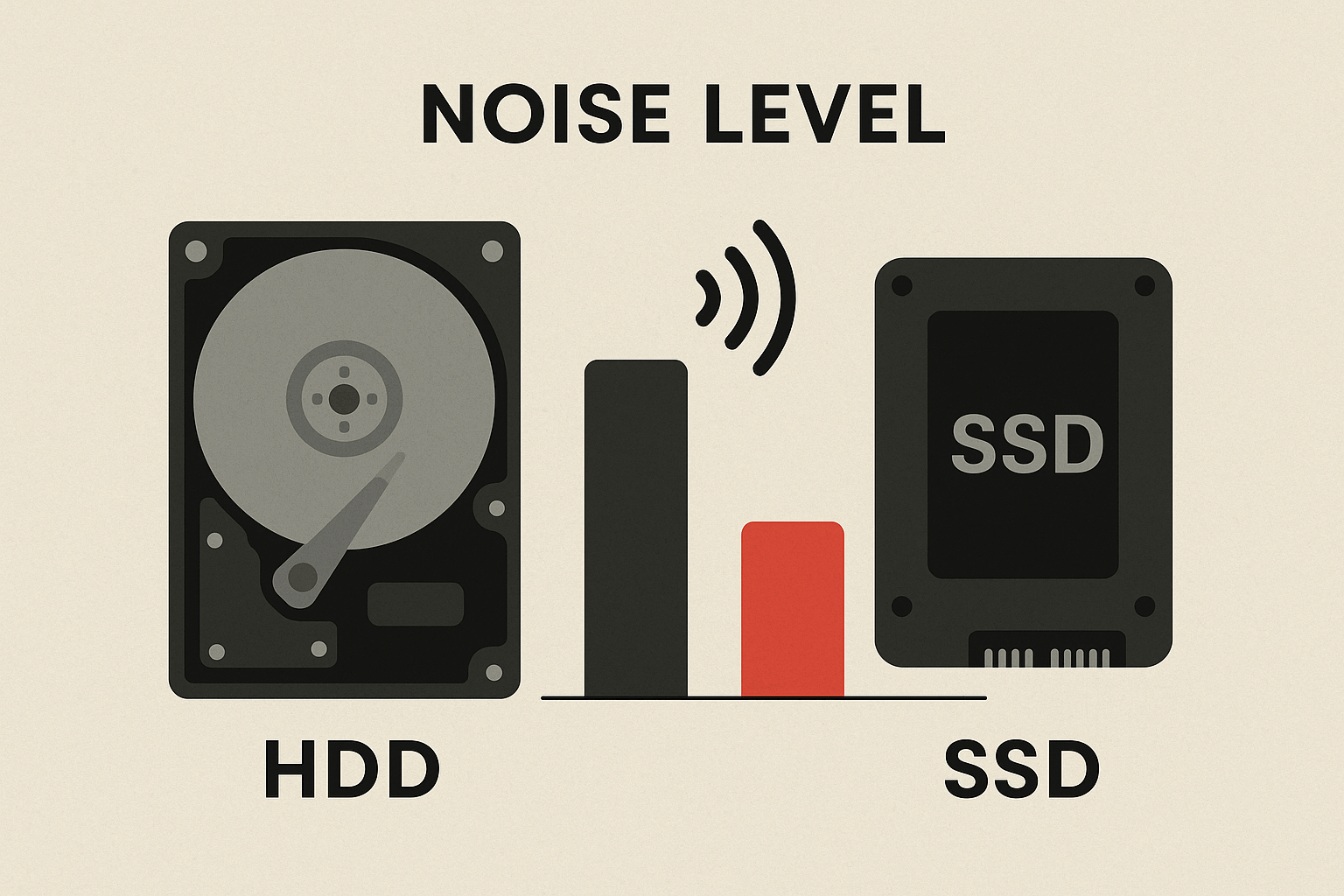How to Check NAS Drive Compatibility
NAS drive compatibility can make or break your storage system. How to check if your drives are a good fit across different brands, and what steps you can take if things don’t go as planned.
Key Takeaways:
- Drive specifications (SATA/NVMe interface, 3.5"/2.5" form factor, HDD/SSD type) must match your NAS hardware—mismatches prevent physical or functional connections.
- Always verify drives against your NAS manufacturer’s compatibility list and update firmware—user forums provide real-world validation beyond official specs.
- Keep your drive’s firmware updated.

Getting to Know NAS Software and Drive Requirements
A NAS device is essentially a centralized storage system comprised of multiple drives that hold your critical data. (For a primer on its core concepts and advantages, see our NAS Basics and Benefits guide.) Without proper management, however, the data within a NAS can quickly become disorganized and inefficient to access. This is where NAS software becomes critical. Acting as the central management system, this software efficiently organizes your data and protects it from threats. It’s crucial to understand that NAS software often has specific drive compatibility requirements. Using incompatible drives can lead to suboptimal performance and, in worst-case scenarios, permanent data loss.
What Is NAS Software?
NAS software is the operating system that runs your network-attached storage device. It’s the brain behind the operation, managing your drives and making sure your data is accessible, secure, and organized.
UGREEN NAS stands out with its UGOS, delivering exceptional user-friendliness. All features are consolidated into a single, intuitive application with a unified interface. Its hardware design also offers flexibility, supporting third-party systems like TrueNAS and OpenMediaVault, making it a versatile and open platform. This combination makes UGREEN an ideal NAS solution for everyday users.

This software handles file sharing, sets up RAID for redundancy, and runs any extra features your NAS offers. It’s the glue between your hardware and your data, keeping it all working together smoothly.
Key Drive Specifications
Interface: The Connection Point
- SATA: The standard plug, most NAS devices use SATA drives, like 3.5-inch hard drives or 2.5-inch SSDs. It’s dependable and everywhere.
- NVMe: The speed demon, super-fast but rarer in NAS setups. UGREEN DXP480T Equipped with four M.2 NVMe slots.
Why it matters: Get the interface wrong, and your drive won’t connect. It’s like plugging a USB-C into an old-school USB port, no dice.
{{UGPRODUCT}}
Form Factor: The Physical Fit
- 3.5-inch: The big guns, standard for most NAS bays, built for high-capacity storage.
- 2.5-inch: The compact crew, smaller drives, often SSDs, for tighter spaces or quieter operation.
Why it matters: NAS bays are sized for specific drives. Forcing the wrong one in is like jamming a square peg in a round hole.
Drive Type: HDD vs. SSD
- HDD (Hard Disk Drive): The workhorse, spinning platters for affordable, high-volume storage. Great for hoarding movies or backups.
- SSD (Solid State Drive): The sprinter, flash-based for rapid access. Perfect for apps or files you need in a snap.
Why it matters: HDDs win on capacity; SSDs on speed. Match them to your goals, bulk storage or quick performance.
Pro Tip: Check Compatibility
Before you buy, double-check your NAS maker’s compatibility list. Drives need to play nice with the software, firmware mismatches can lead to headaches like errors or crashes. It’s the difference between a seamless setup and a tech nightmare.

Putting It All Together
To nail your NAS setup, start with your device’s manual or spec sheet, confirm the interface (SATA or NVMe) and bay size (3.5-inch or 2.5-inch). Then pick your drive type: HDDs for mass storage, SSDs for speed. Cross-check compatibility, and you’re golden. Get this right, and your NAS will be a data powerhouse, ready to serve up files whenever you need them.
Checking Compatibility with Your NAS
Compatibility is the key to making it all work. In this section, we’ll guide you through three essential steps to ensure your drives and NAS software play nice together: checking the manufacturer’s compatibility list, keeping your drive firmware updated, and tapping into user forums for real-world insights.
Manufacturer’s Compatibility List
Before you pop a new hard drive into your NAS, check the manufacturer’s compatibility list. This isn’t just a suggestion, it’s your golden ticket to a hassle-free setup. NAS makers like Synology, UGREEN test specific drives with their systems and list the ones that work best. Stick to this list, and you’re starting on solid ground.
- Where to find it: Head to your NAS manufacturer’s website. Look for a “compatibility” or “supported hardware” section.
- Quick tip: These lists evolve as new drives are tested, so double-check before buying, even if you’ve looked before.
Drive Firmware and Updates
Firmware is the behind-the-scenes software that runs your hard drive. Think of it as the drive’s operating system, keeping it updated ensures it stays compatible and performs at its peak. Regular firmware updates are a must for stability with your NAS.
- How to check: Visit the drive maker’s website (e.g., Seagate, Western Digital) and search for your drive’s model number in the “support” or “downloads” section. They’ll list any available firmware updates.
- How to update: Download the update tool from the site, follow their step-by-step guide, and apply it. Word of caution: back up your data first, firmware updates are safe but not foolproof.
- Quick tip: Make it a habit to check for updates every few months to keep everything running smoothly.
User Forums and Real-World Feedback
The official compatibility list is a great start, but it doesn’t tell the whole story. User forums and community feedback give you the unfiltered scoop, real experiences from people who’ve already tested the waters with their NAS setups.
- Where to look: Dive into online hubs like Reddit’s r/NAS or r/DataHoarder, or visit your NAS maker’s official forums. Search for your NAS model and drive combo to see what pops up.
- How to engage: If you don’t find answers, post a question! Include your NAS model, software version, and the drive you’re curious about, details get better responses.
- Quick tip: Look for trends in feedback. One person’s fluke might be a coincidence, but repeated praise or complaints are worth noting.
With these steps, checking the compatibility list, updating firmware, and crowdsourcing user insights, you’ll have your NAS and drives working together like a dream team. Take a little time upfront, and you’ll save yourself a lot of trouble down the road!
Your NAS Deserves the Right Drives
NAS drive compatibility isn’t just a technical detail, it’s the foundation of a reliable, high-performing NAS. By following the guidance in this post, checking your manufacturer’s compatibility list, updating your firmware, and tapping into user forums, you can avoid the frustration of mismatched drives and unlock the full potential of your setup.