NAS vs SAN: A Comprehensive Guide to Understanding Storage Solutions
|
|
Time to read 11 min
|
|
Time to read 11 min
In today's data-driven world, choosing the right storage solution is crucial for businesses and individuals alike. Network Attached Storage (NAS) and Storage Area Network (SAN) are two popular options, each with its own set of features, benefits, and drawbacks. Understanding the differences between NAS and SAN is essential for making informed decisions about data storage and management. This article aims to provide a comprehensive overview of both technologies, helping readers determine which solution best suits their needs.
Network Attached Storage (NAS) is a dedicated file-level storage device that connects to a network, allowing multiple users and devices to access, store, and retrieve files. NAS devices are essentially specialized computers optimized for storing and serving files over a network.
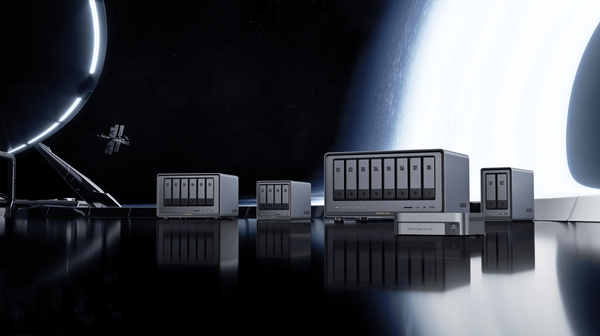
Pros:
Cons:
NAS devices use file-level access protocols to enable communication between the storage device and the client computers. The most common protocols used in NAS environments are NFS (Network File System) for Unix/Linux systems and SMB/CIFS (Server Message Block/Common Internet File System) for Windows systems.
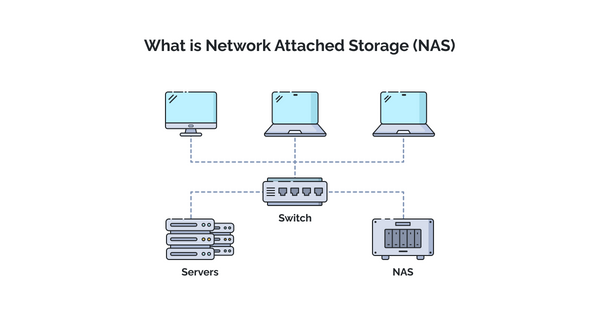
Image from starwindsoftware.com
In a NAS setup, data is stored and retrieved as files and folders, similar to how data is organized on a local computer. When a client requests a file, the NAS device retrieves the file from its storage media and sends it over the network to the client.
NAS devices connect to the network using standard Ethernet, typically Gigabit Ethernet or higher, depending on the performance requirements. Clients access the NAS device using the assigned IP address or hostname.
When a client writes data to the NAS, the device receives the data over the network, processes it, and stores it on the internal storage media (e.g., hard drives, SSDs). When a client requests data, the NAS retrieves the requested files from the storage media and sends them back over the network.
A Storage Area Network (SAN) is a dedicated high-speed network that provides block-level access to storage devices, typically used in enterprise environments with demanding performance and reliability requirements.

Image from friktoria.com
Unlike NAS, which provides file-level access, SAN offers block-level access to storage resources. This means that data is stored and retrieved in fixed-size blocks, similar to how data is accessed on a local hard drive.
Pros:
Cons:
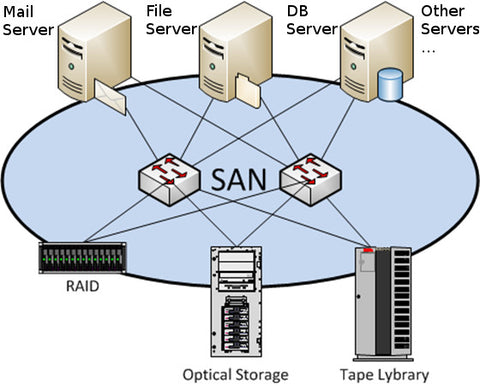
Image from friktoria.com
In a SAN environment, storage devices are connected to servers using a dedicated high-speed network, such as Fibre Channel or iSCSI. The storage devices are presented to the servers as a pool of raw storage blocks, which can be formatted and partitioned as needed.
A typical SAN consists of the following components:
SANs can be deployed in various topologies, such as point-to-point, switched fabric, or mesh, depending on the specific requirements and scale of the environment.
SAN solutions often include advanced data management features, such as:
When a server needs to read or write data, it sends a block-level request over the SAN to the storage device. The storage device processes the request and sends the data back to the server over the high-speed SAN network. This process happens transparently to the applications running on the server, as they access the storage resources as if they were local disks.
When comparing Network Attached Storage (NAS) and Storage Area Network (SAN), it's essential to understand the fundamental differences in their architectures, access methods, performance, scalability, cost, and suitability for various use cases.
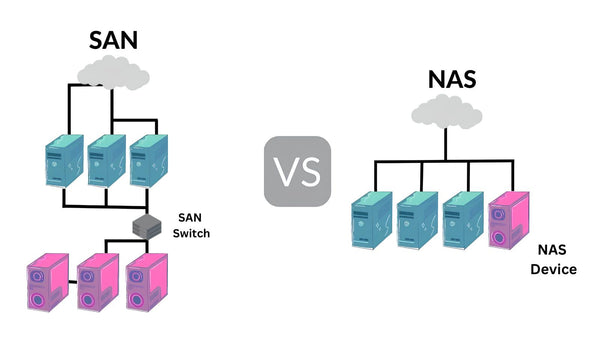
Image from electronicshub.org
One of the primary distinctions between NAS and SAN lies in their data access methods. NAS provides file-level access, where data is organized and accessed as files and folders, similar to how data is stored on a local computer. This approach makes NAS intuitive and easy to use, as users can browse and manage files using standard file-sharing protocols like SMB/CIFS and NFS.
On the other hand, SAN offers block-level access, where data is stored and retrieved in fixed-size blocks. This low-level access method allows for high-performance, low-latency data transfer, as it bypasses the overhead associated with file-level protocols. Block-level access is particularly beneficial for applications that require direct, unimpeded access to storage resources, such as databases, virtual machines, and high-performance computing.
Performance and latency are critical factors when comparing NAS and SAN. SAN generally offers higher performance and lower latency compared to NAS, thanks to its dedicated high-speed network infrastructure and block-level access method. With SAN, data is transferred directly between servers and storage devices, minimizing the impact of network congestion and protocol overhead.
NAS performance, while still sufficient for many use cases, can be affected by network congestion and the inherent overhead of file-level protocols. As NAS devices share the same network infrastructure as other network traffic, the overall performance may be impacted during periods of high network utilization. However, advancements in NAS technology, such as 10 Gigabit Ethernet and NVMe over Fabrics, have significantly improved NAS performance in recent years.
Scalability and flexibility are important considerations when choosing between NAS and SAN. SAN is highly scalable and can accommodate large amounts of data and numerous devices without compromising performance. SAN's block-level architecture allows for seamless expansion by adding new storage devices and servers to the network. This makes SAN an ideal choice for large enterprises with rapidly growing data volumes and demanding workloads.
NAS is also scalable but may face performance limitations as the number of users and data grows. NAS devices are typically designed to handle a specific number of concurrent connections and I/O operations, and exceeding these limits can lead to decreased performance. However, modern scale-out NAS solutions have addressed this issue by distributing data and workloads across multiple nodes, providing a more scalable and flexible architecture.
Cost and complexity are significant factors when comparing NAS and SAN. NAS is generally more cost-effective and easier to implement and manage compared to SAN. NAS devices are often sold as turnkey appliances, with the operating system, file system, and management software pre-installed. This plug-and-play nature of NAS makes it accessible to organizations with limited IT resources and expertise.
In contrast, SAN requires specialized hardware, software, and expertise, making it more expensive and complex to deploy and maintain. SAN components, such as Fibre Channel switches, host bus adapters (HBAs), and storage arrays, are typically more costly than their NAS counterparts. Additionally, managing a SAN environment requires specific skills and knowledge, which can be a challenge for organizations with limited IT staff or expertise.
Reliability and redundancy are crucial aspects of any storage solution, and both NAS and SAN offer features to ensure data availability and protect against hardware failures. NAS devices can incorporate redundancy features like RAID (Redundant Array of Independent Disks) to provide data protection and mitigate the impact of drive failures. Many NAS solutions also support replication and backup functionalities to further enhance data resilience.
SAN, due to its architecture and components, typically offers more advanced redundancy and failover capabilities. SAN storage arrays often include features like dual controllers, multipathing, and automatic failover to ensure continuous data access even in the event of hardware failures. SAN fabrics can also be designed with redundant paths and components to eliminate single points of failure and provide high availability.
NAS and SAN are suited for different use cases and environments based on their unique characteristics and capabilities. NAS is well-suited for small to medium-sized businesses, home users, and scenarios requiring simple file sharing and storage. NAS provides an easy-to-use, cost-effective solution for storing and accessing files, documents, and multimedia content. It is also an excellent choice for backup and archiving purposes, as it can easily integrate with existing backup software and workflows.
SAN, on the other hand, is the preferred choice for large enterprises, mission-critical applications, and demanding workloads that require high performance and advanced data management features. SAN's block-level access and dedicated network infrastructure make it ideal for applications like databases, email servers, virtual machines, and high-performance computing. Industries such as finance, healthcare, and media and entertainment often rely on SAN to support their data-intensive applications and ensure business continuity.
When deciding between NAS and SAN, organizations should consider the following factors:
UGREEN offers a range of specialized NAS appliances under the NASync Series, designed for personal private cloud setups. These appliances provide powerful features and performance in a compact, user-friendly form factor.

NASync Series appliances support high-capacity storage configurations to accommodate extensive data storage needs.
Powered by a 12th generation Intel Core i5 processor, NASync Series appliances deliver excellent performance for demanding workloads.
With dual 10 Gigabit Ethernet ports, NASync Series devices ensure high-speed network connectivity and data transfer rates.
Thunderbolt 4 ports enable fast and versatile connectivity options for external devices and peripherals.
The appliances come with 8GB of DDR5 memory, which can be expanded to meet increasing performance requirements.
UGREEN provides a user-friendly mobile app for easy setup, management, and access to the NAS appliance from anywhere.
NASync Series devices incorporate advanced security features to protect stored data, ensuring privacy and peace of mind.
NAS and SAN are two distinct storage solutions that cater to different needs and requirements. NAS provides simple, cost-effective file-level storage for small to medium-sized businesses and home users, while SAN offers high-performance, low-latency block-level storage for large enterprises and mission-critical applications.
Understanding the unique characteristics, benefits, and drawbacks of each solution is crucial for making informed decisions about data storage and management. Factors such as business requirements, budget, existing infrastructure, and future growth should be carefully considered when choosing between NAS and SAN.
For personal private cloud setups, specialized NAS appliances like UGREEN's NASync Series offer a compelling solution, combining powerful features, performance, and user-friendliness in a compact form factor.
Ultimately, the choice between NAS and SAN depends on the specific needs and goals of an organization. By carefully evaluating the factors discussed in this article and considering the available options, businesses and individuals can select the storage solution that best aligns with their requirements and ensures efficient, reliable, and scalable data management.