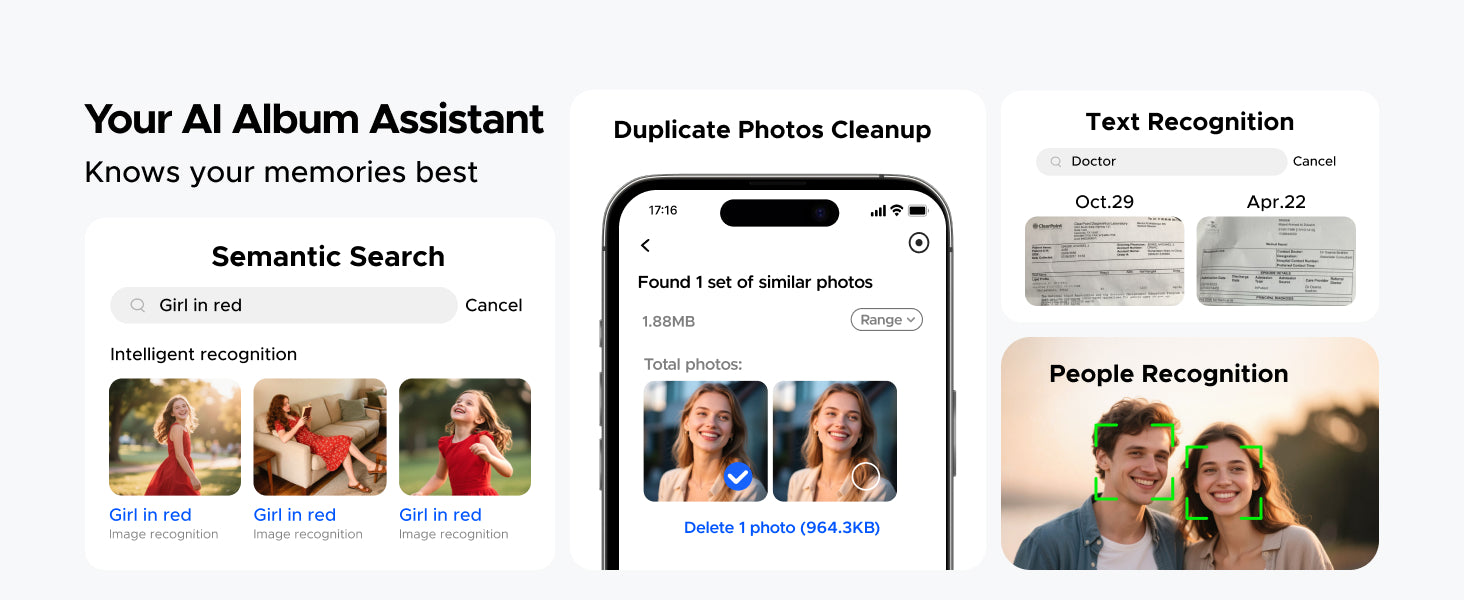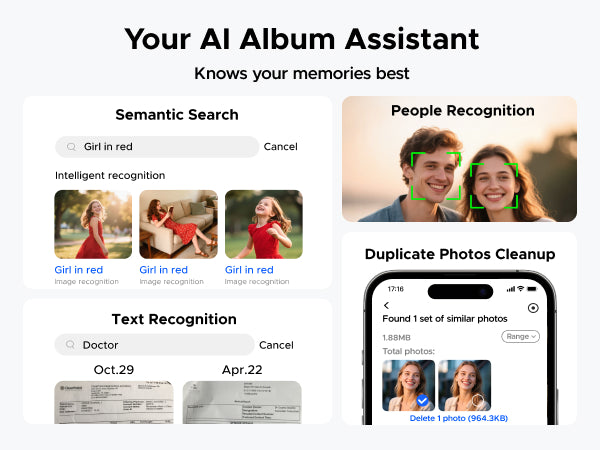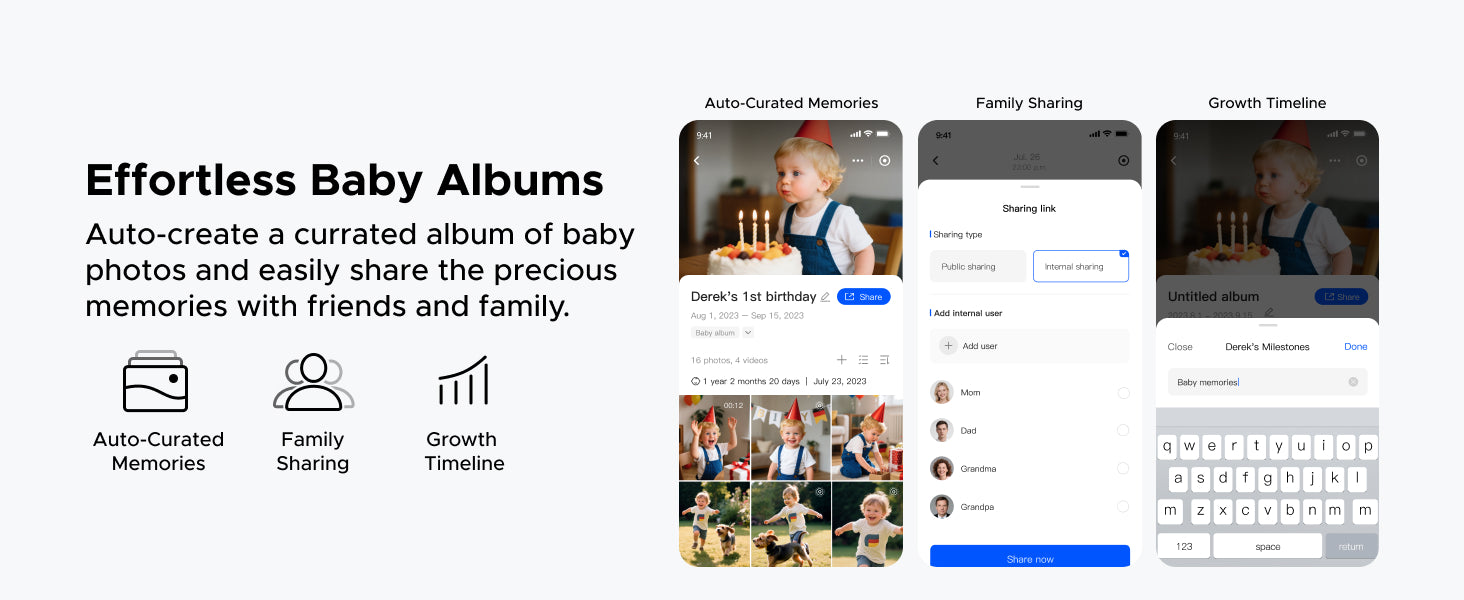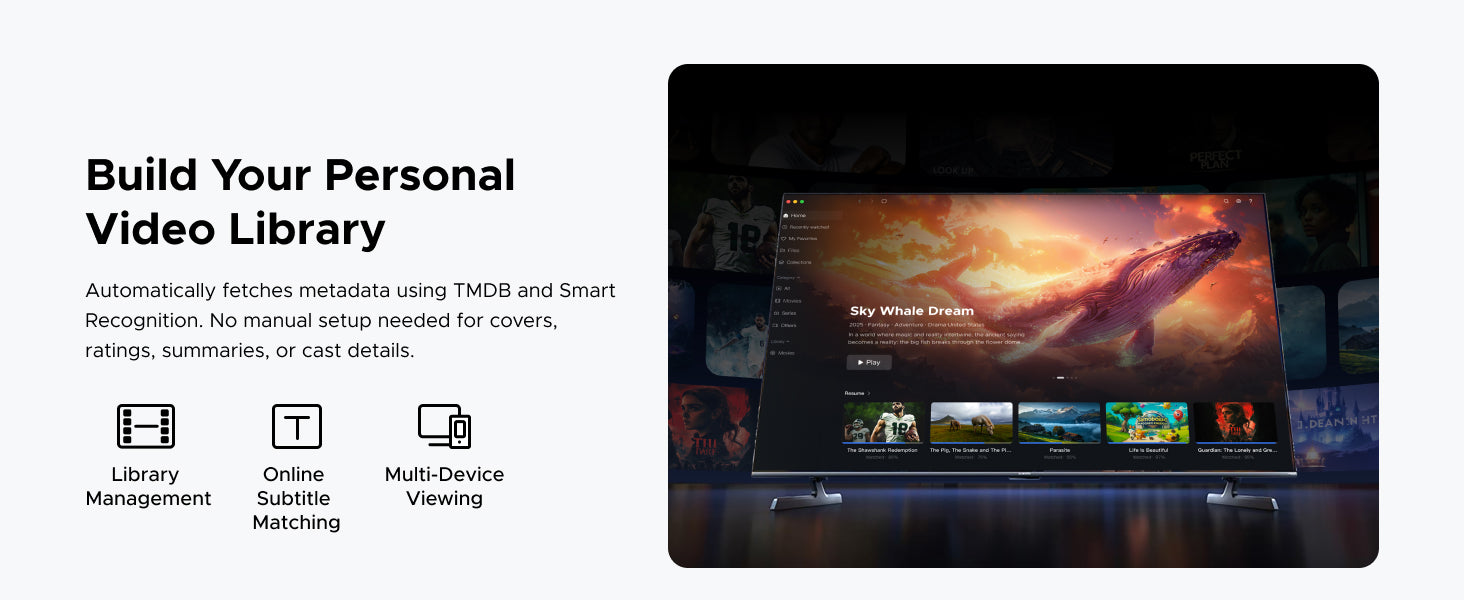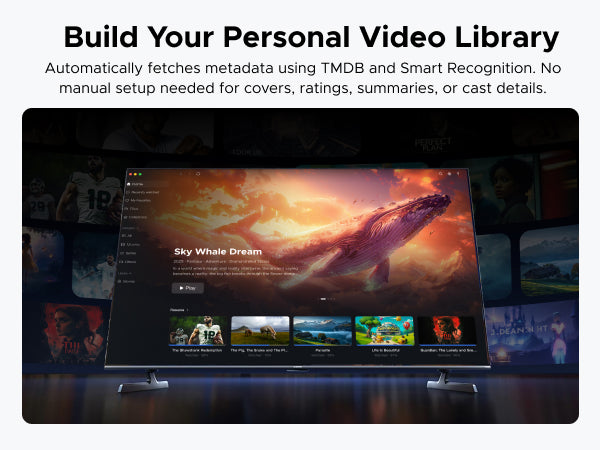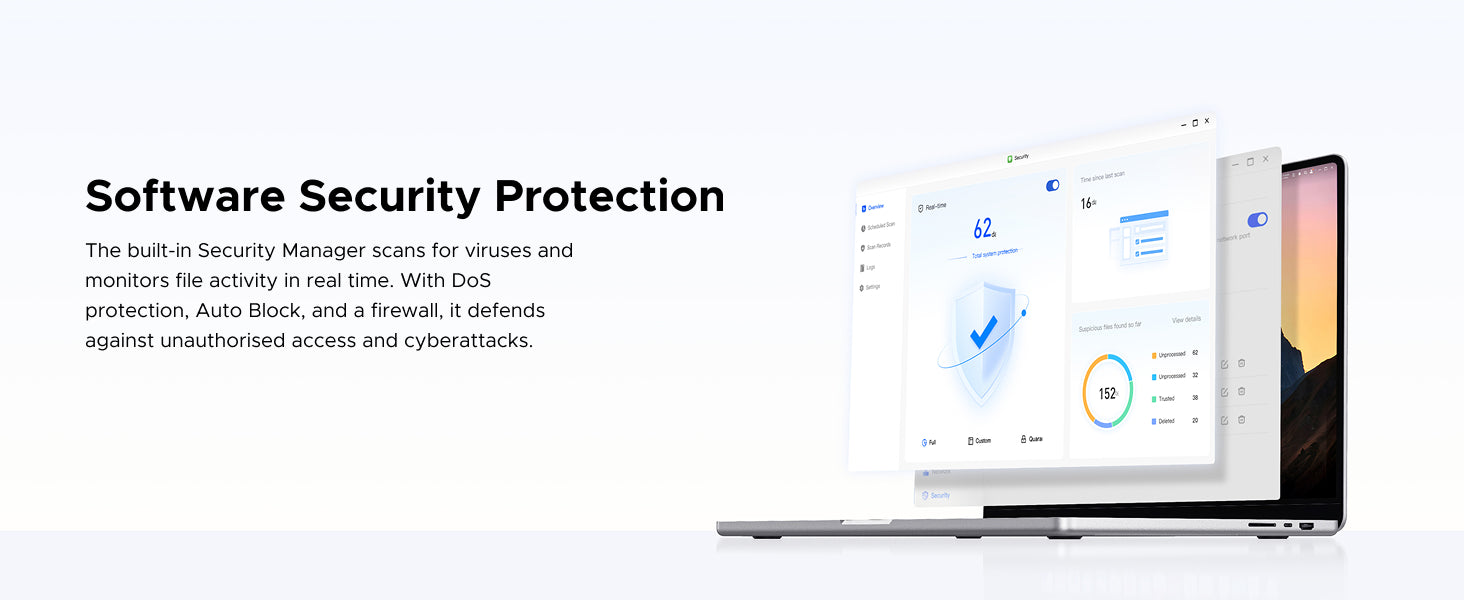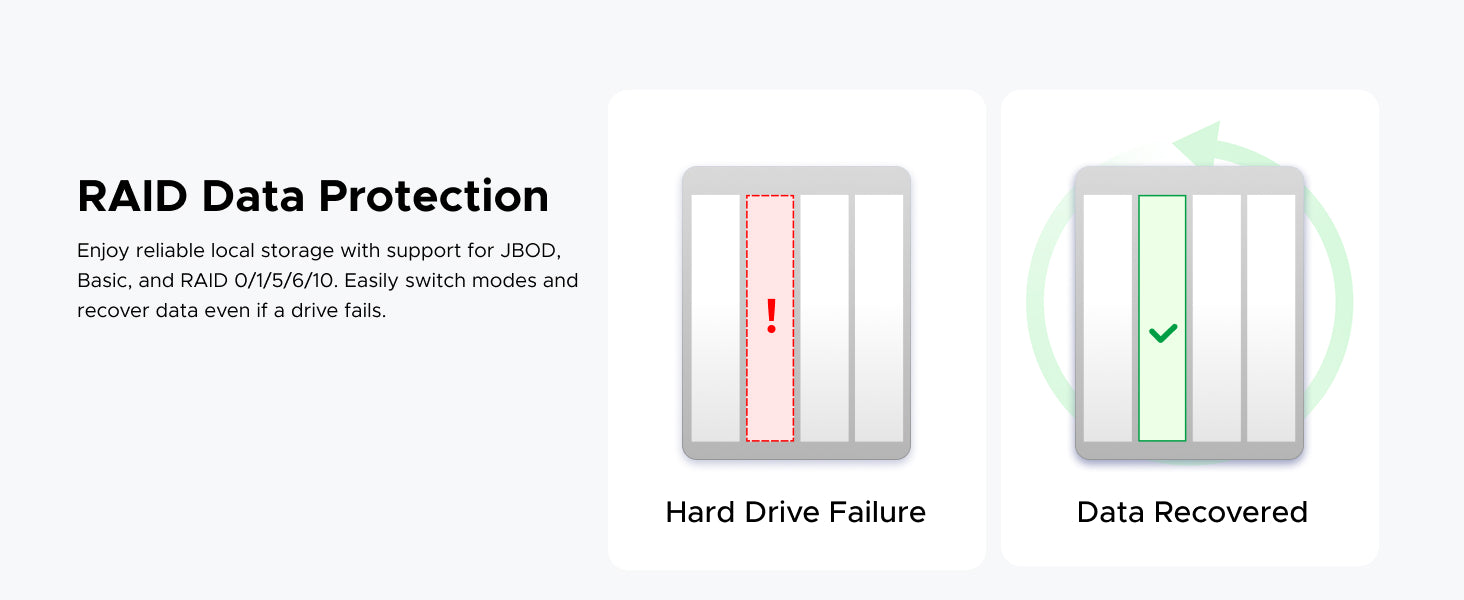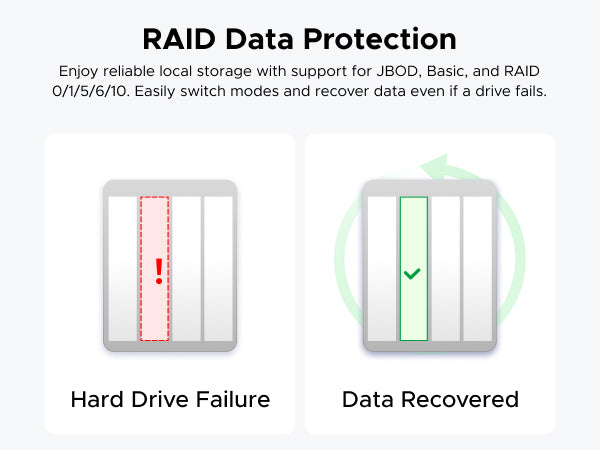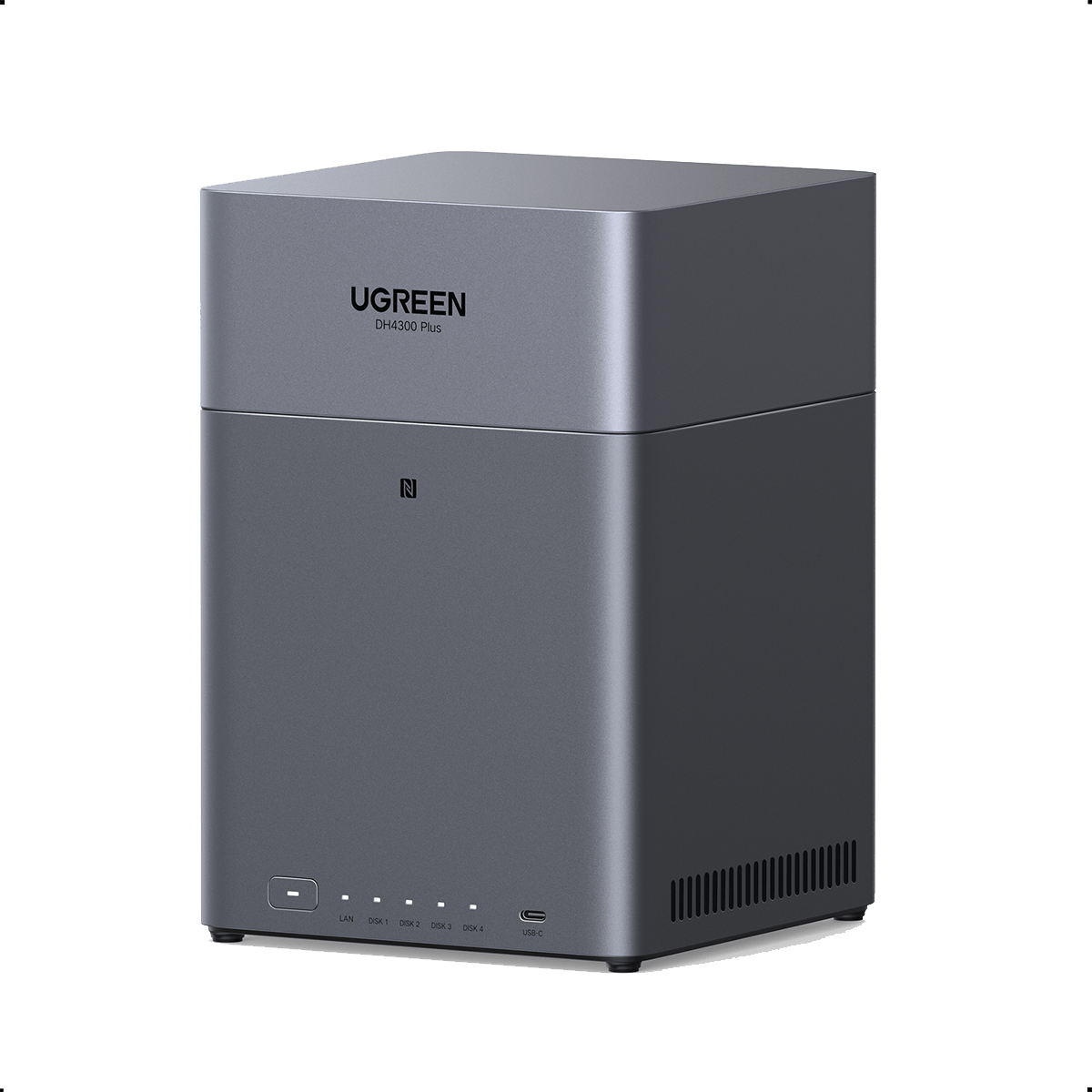
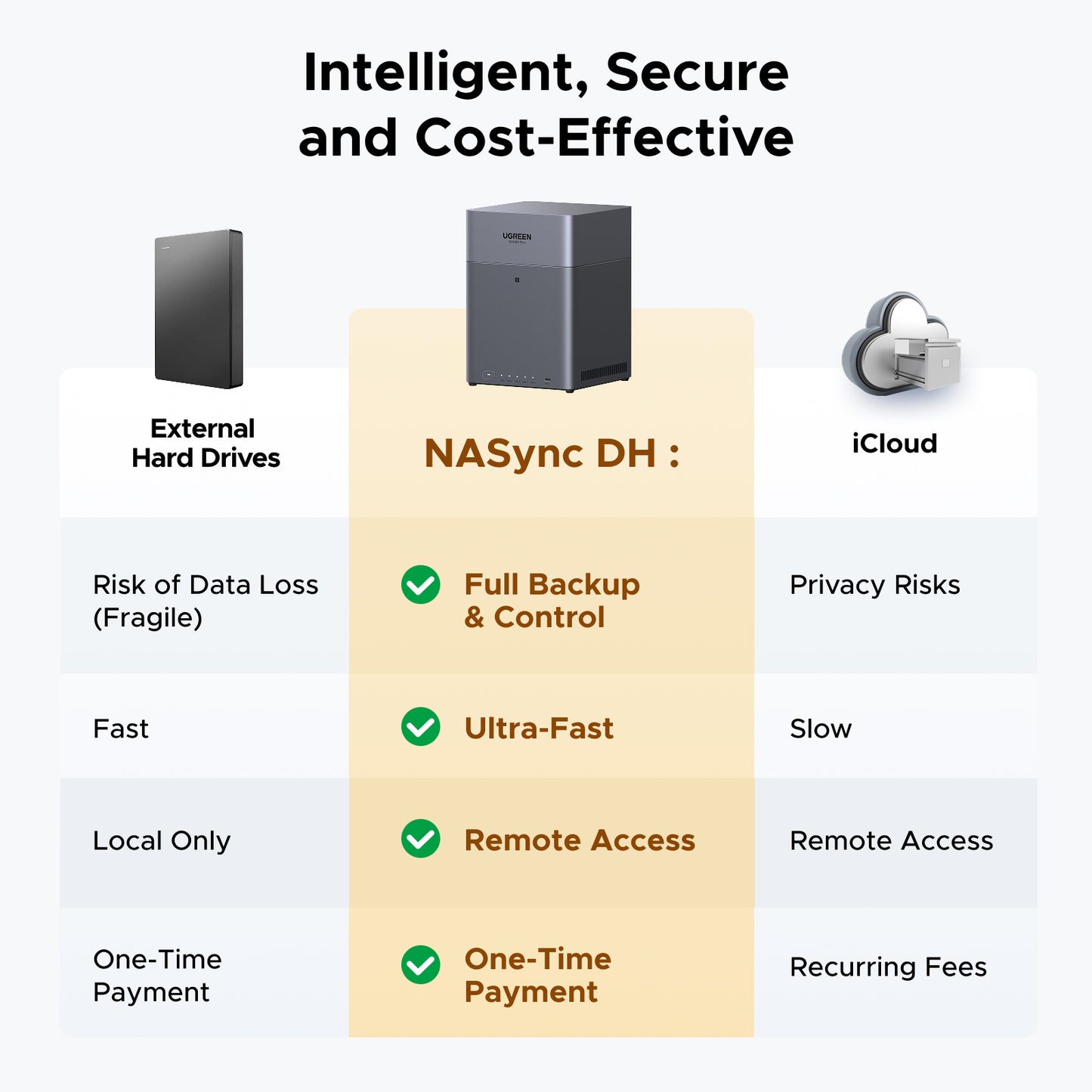

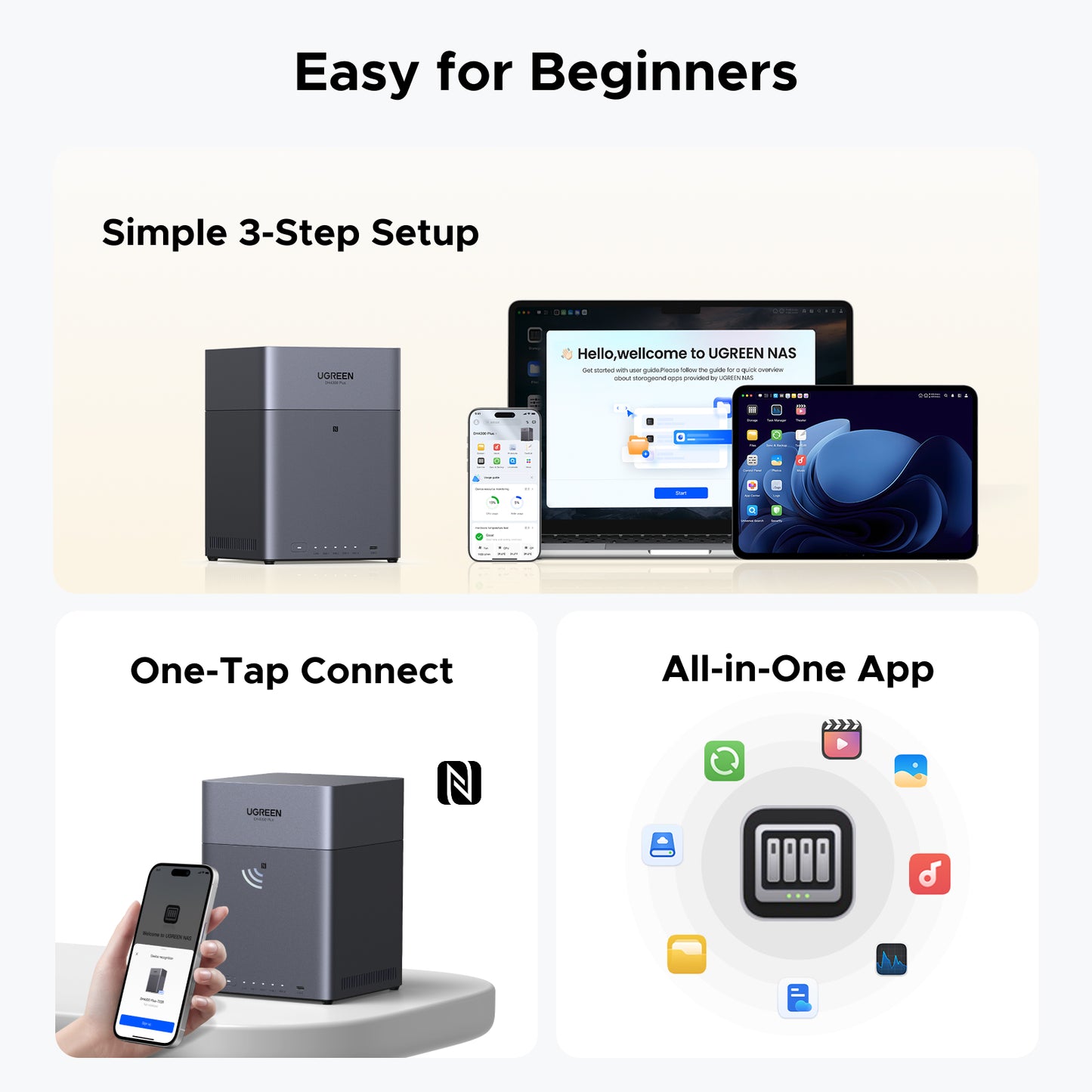



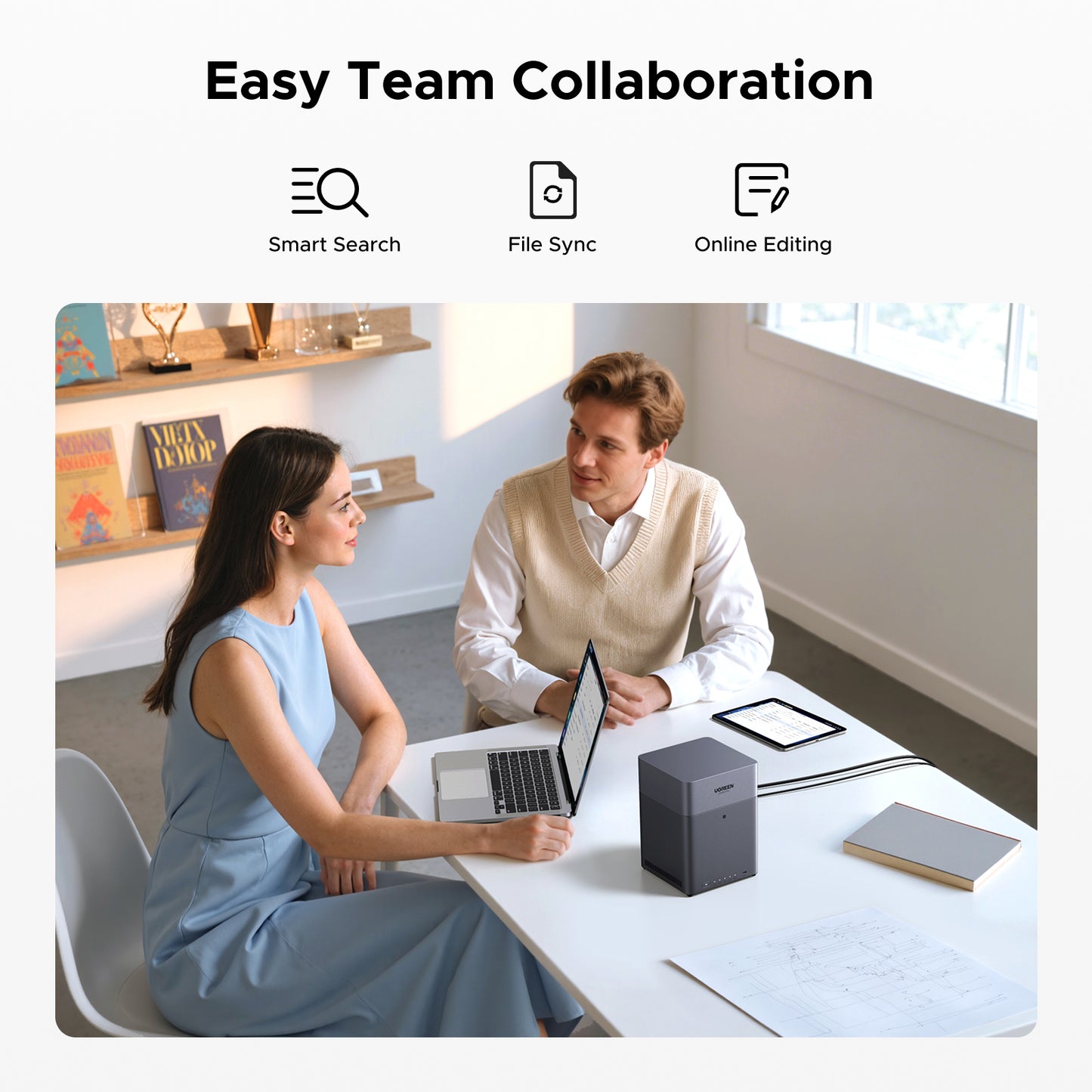
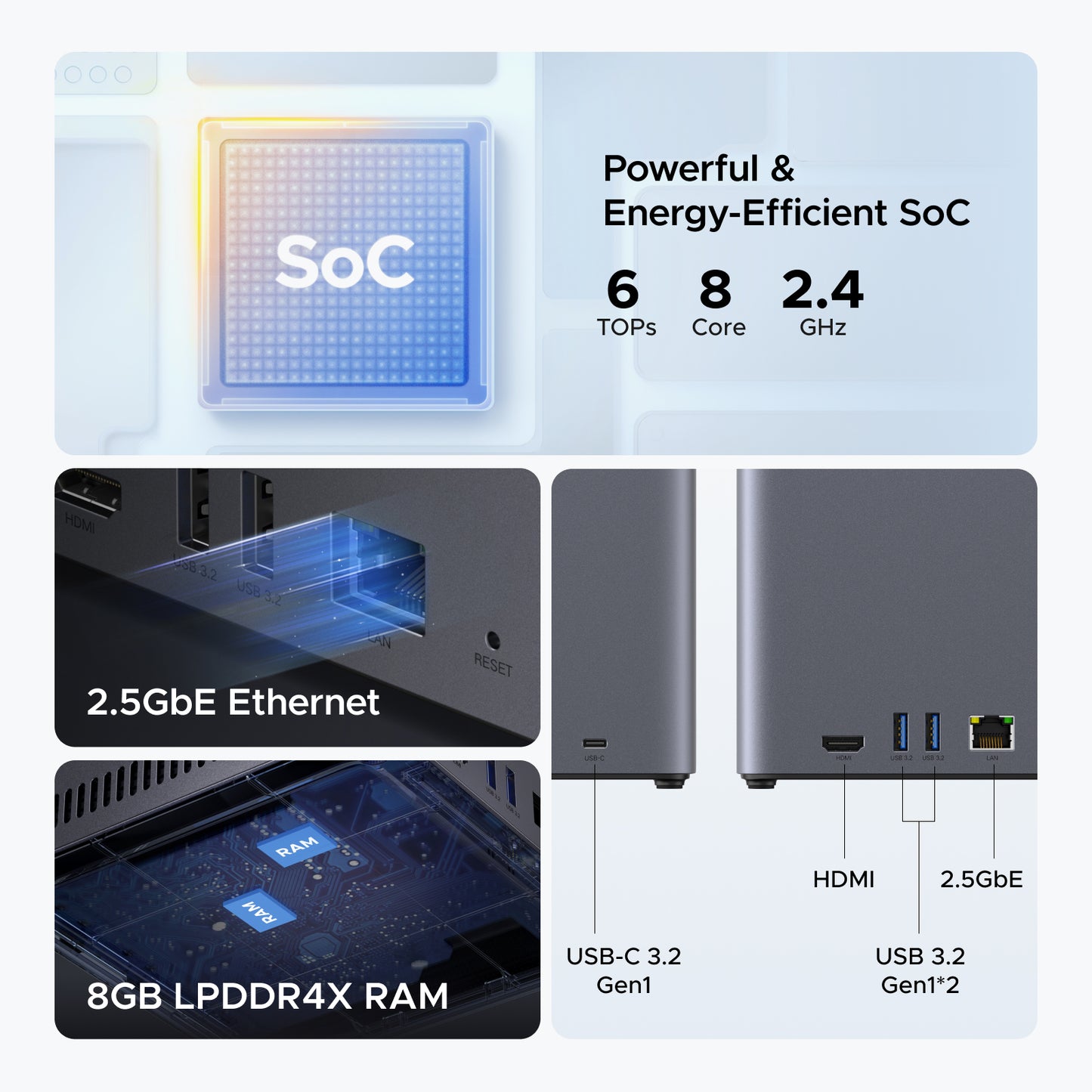
$343.99 $429.99
$22 Off with Code
UGREEN NASync DH4300 Plus
- Massive 120 TB storage capacity: provides ample space to safely back up all your files, photos, videos, and memories, with extra room for future growth.
- Powerful and efficient hardware: Powered by the RK3588 SoC and 2.5GbE, everything runs energy-efficiently and smoothly – even with multiple applications. Transfers 1 GB in just 3 seconds – ideal for video editing, 4K streaming, and everyday data storage.
- No monthly fee: One purchase to store all your family memories. By eliminating cloud storage costs, you save $719.88 per year* (Based on the standard $59.99/month package for 12 TB).
- The AI automatically organizes: photos by faces, scenes, and places, removes duplicates, and creates personalized baby growth albums – effortlessly preserving all precious moments and enabling easy sharing with family via QR code or link.
- User-friendly app: Hassle-free setup and simple file sharing across Windows, macOS, Android, iOS, web browsers, and smart TVs – secure access from any device, anytime, anywhere.
- Your data in your hands: Store your data securely locally. Advanced encryption, firewall, and two-factor authentication reliably protect your files from unauthorized access – even UGREEN cannot access your private data.
- Note: Storage drives are not included in the package and must be purchased separately.
Couldn't load pickup availability


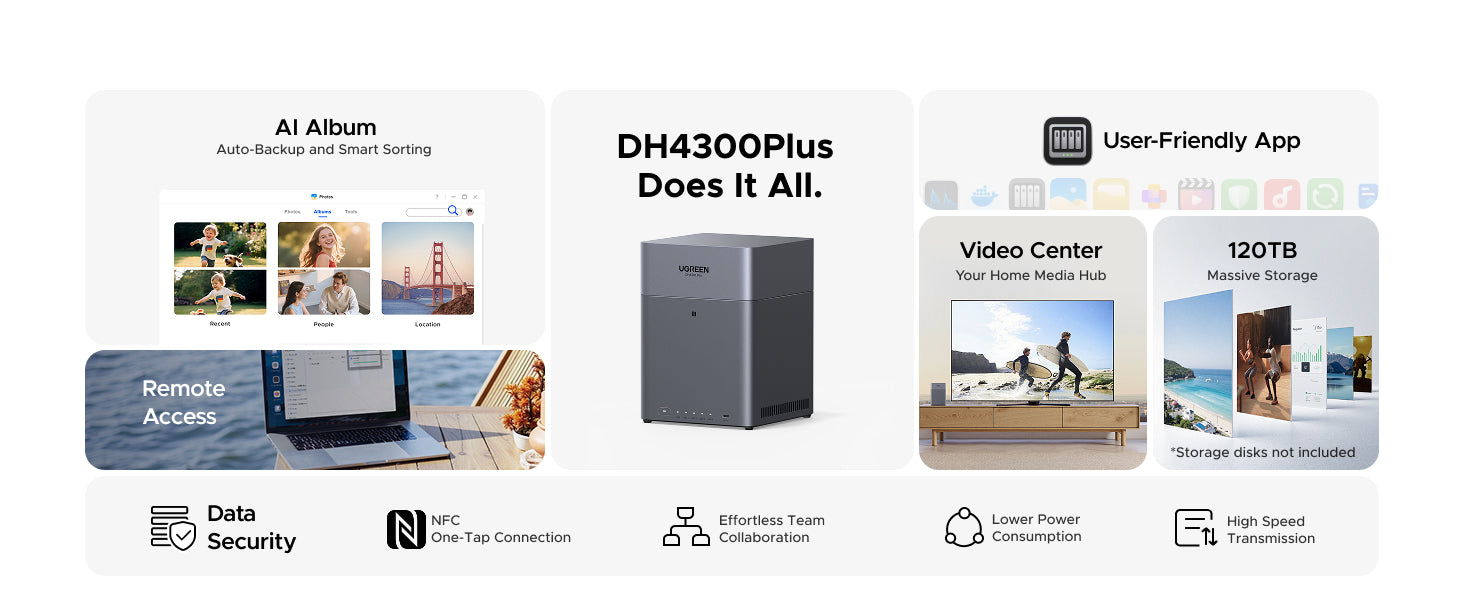
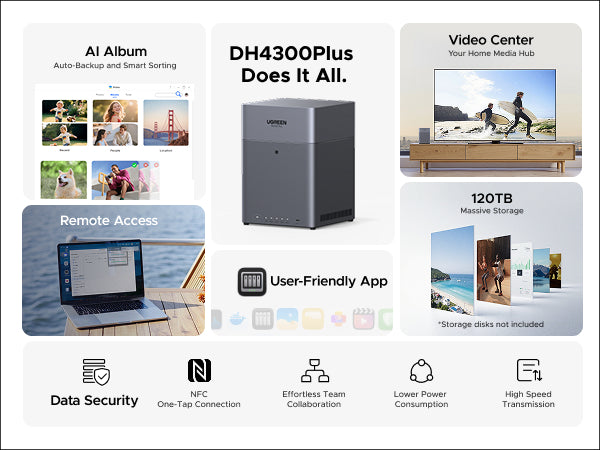
Subscription
Data Security
Upload and Download Speeds
Easy to use

Free
High
File sync & backup
Permission management
Real-time scan
Fast & Stable

Paid
Limited
Cloud provider outage
Lost file access rights
Limited & Unstable

--
Low
Hardware damage
Fast
Say Goodbye to Cloud Fees


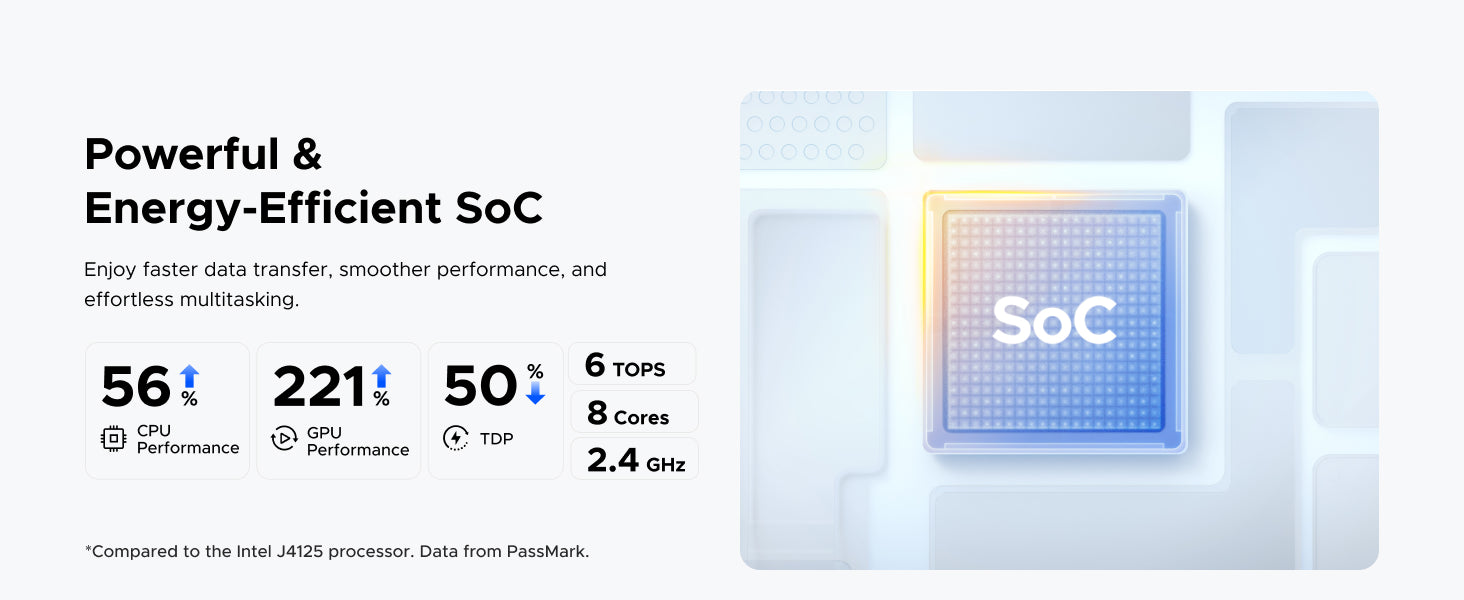
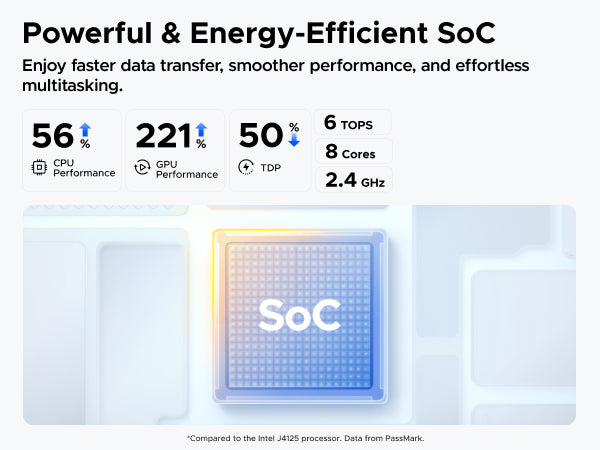
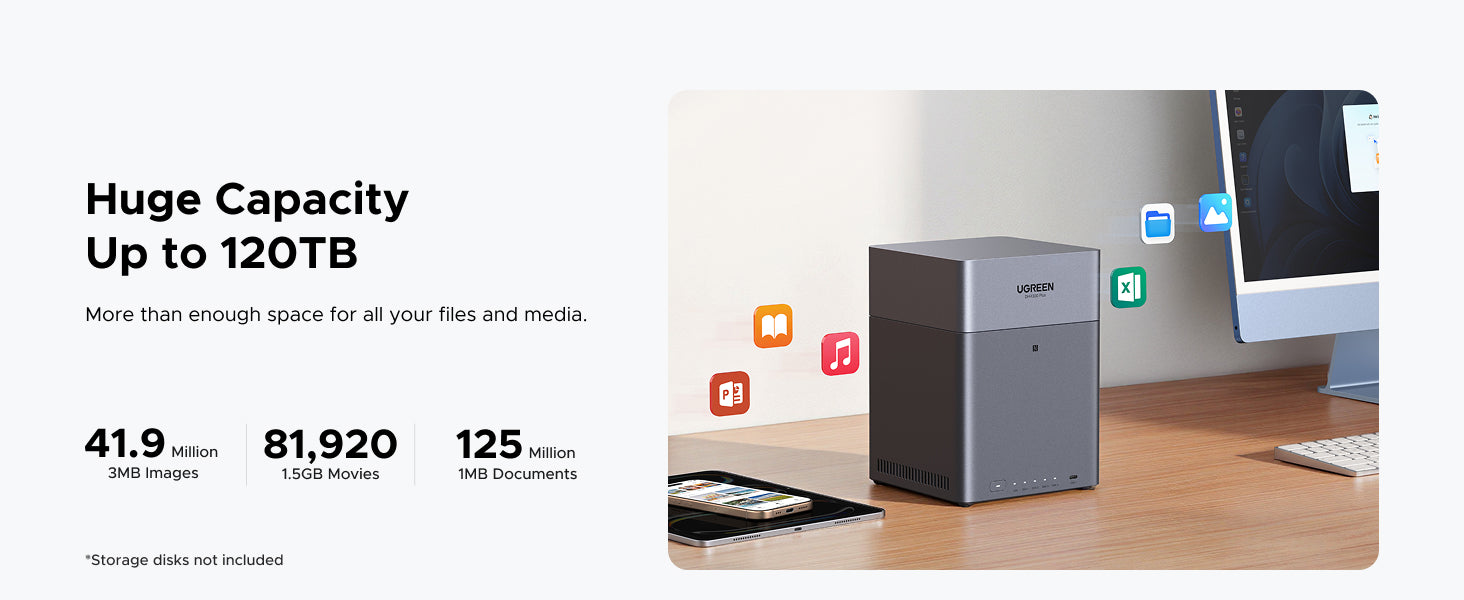

Easy Remote Access


NFC Quick Connect
2. Use NFC to access the registration screen, find your device, and complete connection in seconds.
3. If already connected, NFC recalls your history for quick login.
"Requires NFC-enabled Android/iOS device"


AI-Powered Photo Album
Family's AI Album
Baby's Growth Album
Build your personal video library
More Efficient Team Collaboration




Privacy and Data Security in Your Hands
Certified by TÜV and TRUSTe, your data stays safe and protected.
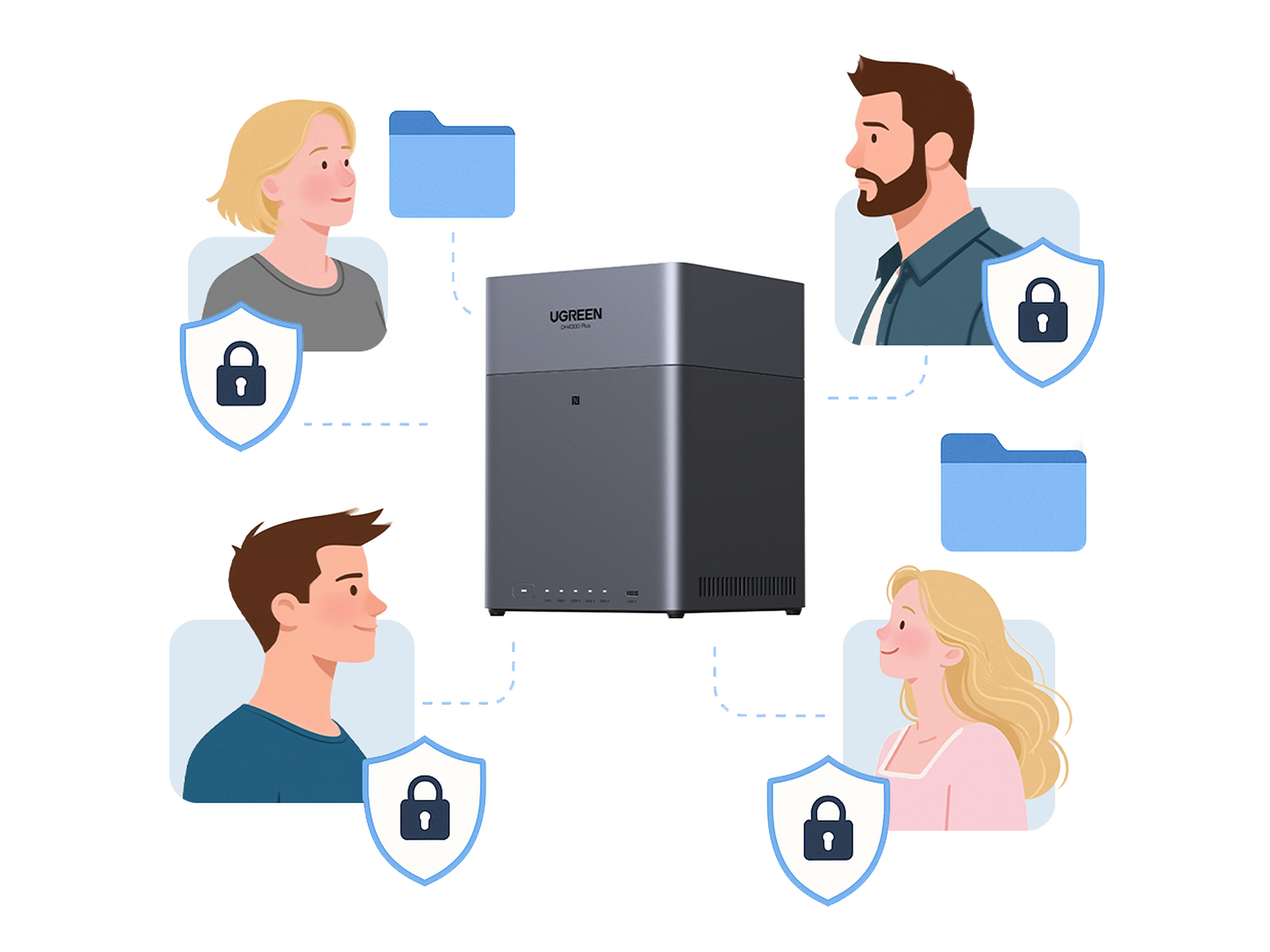
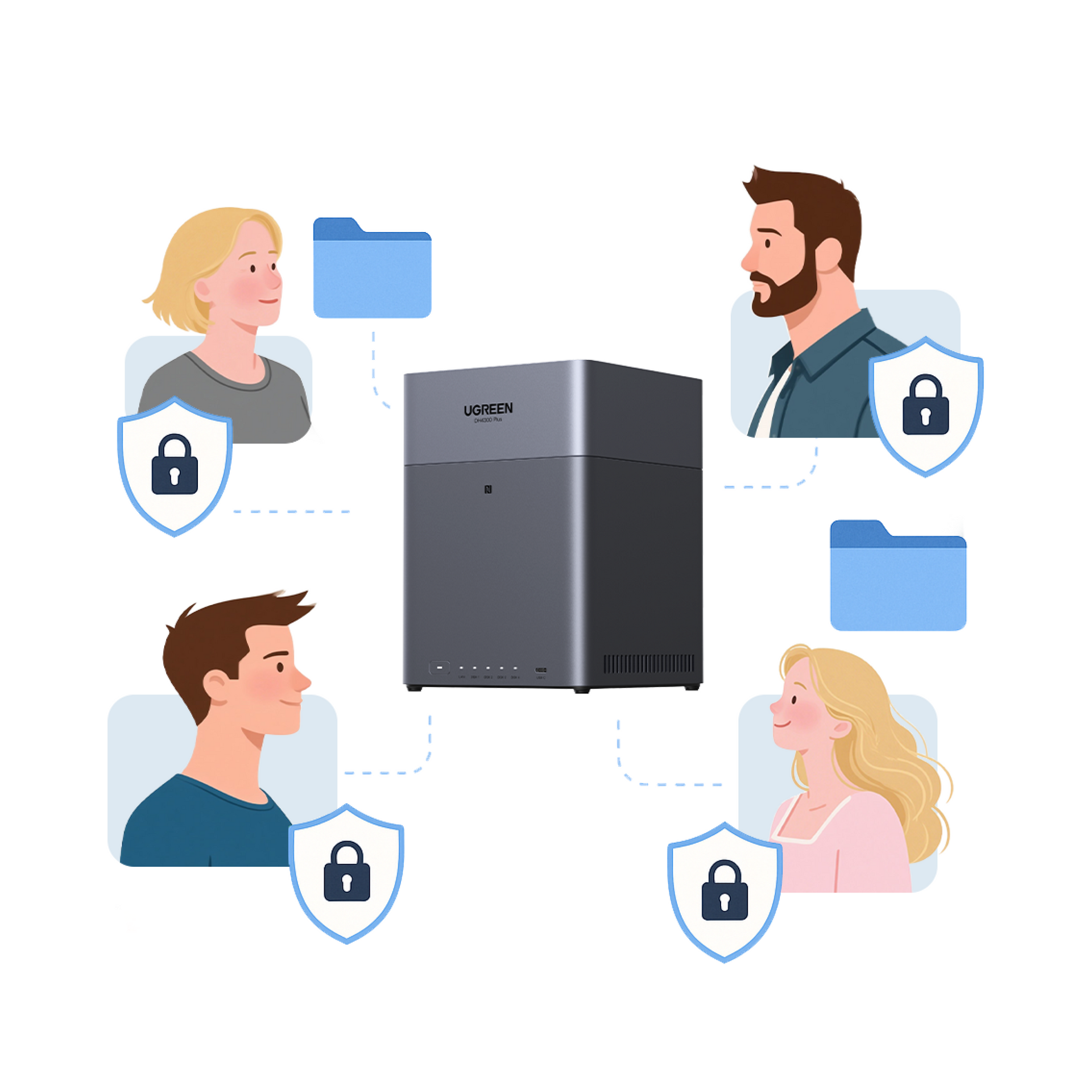
Take Control of Your Privacy
Use strong permission controls to set up private folders and spaces for each family member, while still enabling easy sharing.
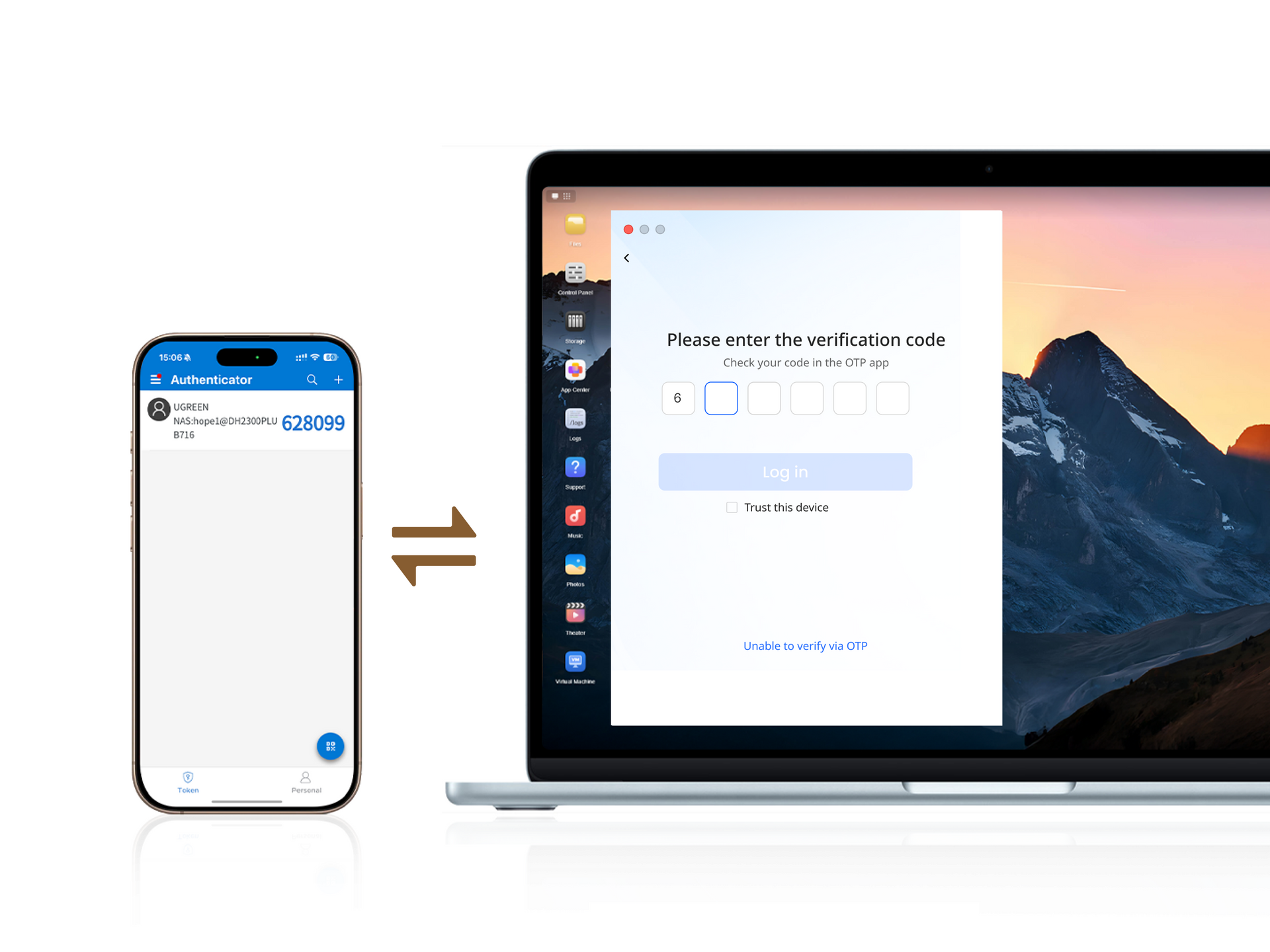
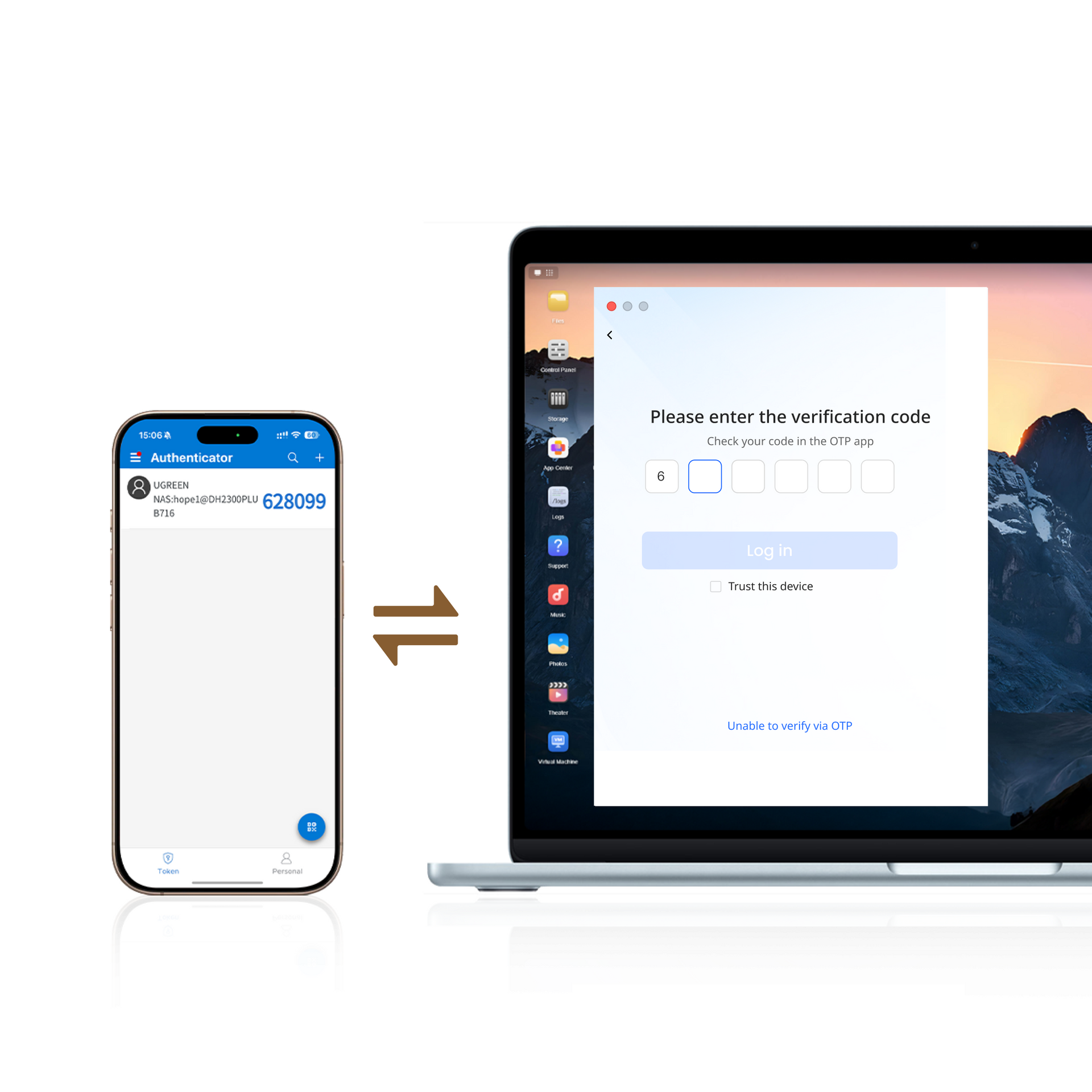
2FA Identity verification
Add an extra layer of protection to your account with a one-time passcode, keeping your data safe even if your password is compromised.
UGOS Pro
Software Security Protection
RAID Data Protection
Share Happy Moments Anywhere, Anytime.


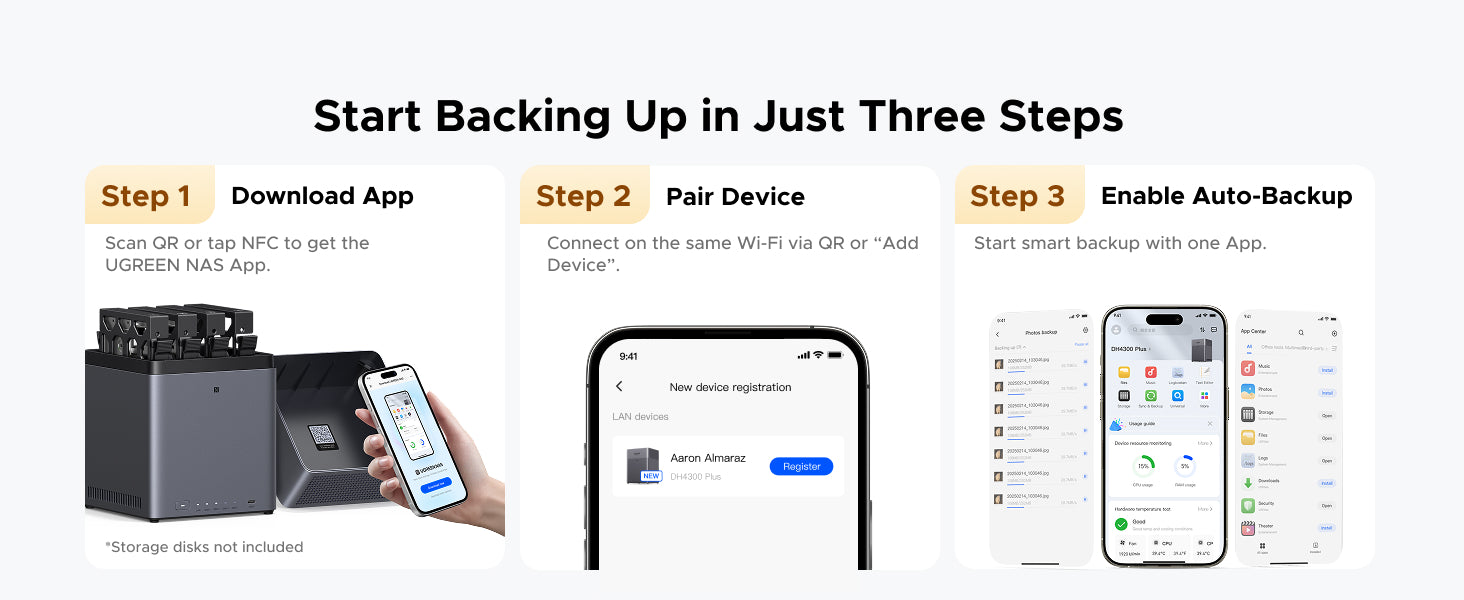
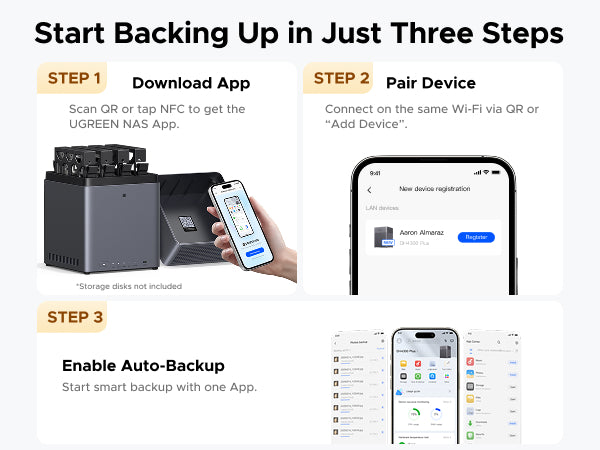
Port Layout

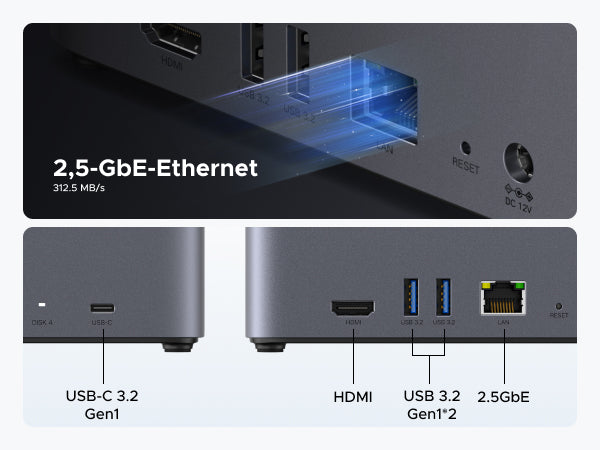
What's in the box
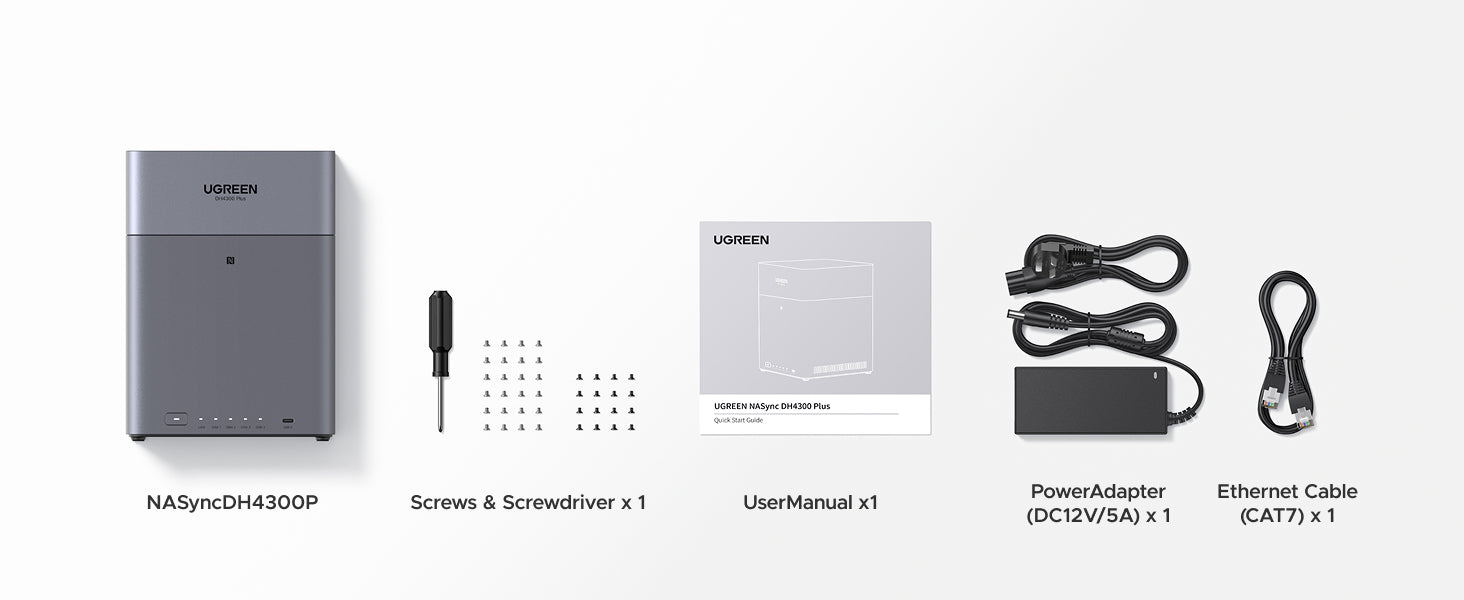

Network-attached storage (NAS) is a dedicated file storage solution that connects to a local area network (LAN), allowing multiple users and devices to access and share files seamlessly. It combines hardware and software with protocols like NFS, SMB, or AFP to enable centralized file sharing. NAS devices, which can be scaled up by adding more storage drives, often support redundant storage configurations like RAID for data integrity. Managed through a browser-based utility, NAS systems provide fast, secure, and reliable storage services, making them ideal for both home and enterprise environments where efficient file sharing and data management are crucial. Read more: What is NAS Storage?
NAS devices connect to your network via Ethernet or Wi-Fi, creating a local area network (LAN). They use file-sharing protocols like NFS and SMB/CIFS to allow multiple users to access stored data simultaneously. See more: How Does NAS Work?
RAID (Redundant Array of Independent Disks) is a technology that combines multiple drives for improved performance and data protection. It's crucial for ensuring data redundancy in NAS systems.
NAS-specific hard drives, such as WD Red or Seagate IronWolf, are recommended for their reliability and performance in always-on, multi-user environments. For more, check out: What Drives Should I Use for a NAS?
Yes, you can access your NAS storage remotely through several methods, each with different levels of security and ease of use:
VPNs
Most secure method using either built-in NAS VPN services or router VPN capabilities.
- Pros: Highest security level
- Cons: More complex setup
Port Forwarding
Direct connection method that requires router configuration.
- Pros: Fastest connection speeds
- Cons: Requires technical knowledge, potentially less secure if not properly configured
The best method depends on your needs: choose VPN for security, or port forwarding for speed.
Specs
| SKU | 65651 |
| Model | DH4300 Plus |
| Supported Languages | English, Deutsch, Français, Español, Português, Italiano, 中文, 日本語 |
| Drive Bays | 4-Bay (SATA) |
| Operating System | UGOS Pro |
| CPU Model | RK3588 |
| CPU Brand & Architecture | Rockchip ARM 8 Cores 2.4GHz |
| Memory (RAM) | 8GB LPDDR4X |
| Flash Memory (System Disk) | eMMC 32GB |
| SATA Drive Bays | 4 |
| RAID | JBOD/Basic/RAID 0/RAID 1/RAID 5/RAID 6/RAID 10 |
| Maximum Storage | 120TB (4x 30TB) |
| LAN Ports (RJ45) | 1x 2.5GbE |
| PCIe Expansion | - |
| High-Speed USB Ports (Front Panel) | 1x USB-C, 2x USB-A (both 10Gb/s) |
| HDMI | 4K 60Hz |
| Product Dimensions | L155 x W155 x H215.7 mm |
| Power Consumption | 12V/6A |